Feeling Burnt Out by Social Media? This Is for You
Let’s be real, if you run a small business, you’re probably already wearing too many hats. Managing social media is just one more thing on your plate, and let’s be honest, it eats up a lot of time. I know that…
Between writing captions, replying to comments, creating designs, editing videos, figuring out when to post, and checking if it even worked, it can feel endless.
And you’re expected to do all of this while running the actual business? That’s just not sustainable.
But here’s the thing…
AI can now do most of this for you. And no, you don’t have to pay a lot. In fact, many of the best AI tools are completely free.
Below is a list of the top 10 free AI tools for small business to plan, create, schedule, and analyze your social media like a pro, even if you’re just starting out.
1. RivalIQ – For Competitor Analysis
Link: https://www.rivaliq.com/free-social-media-analytics/
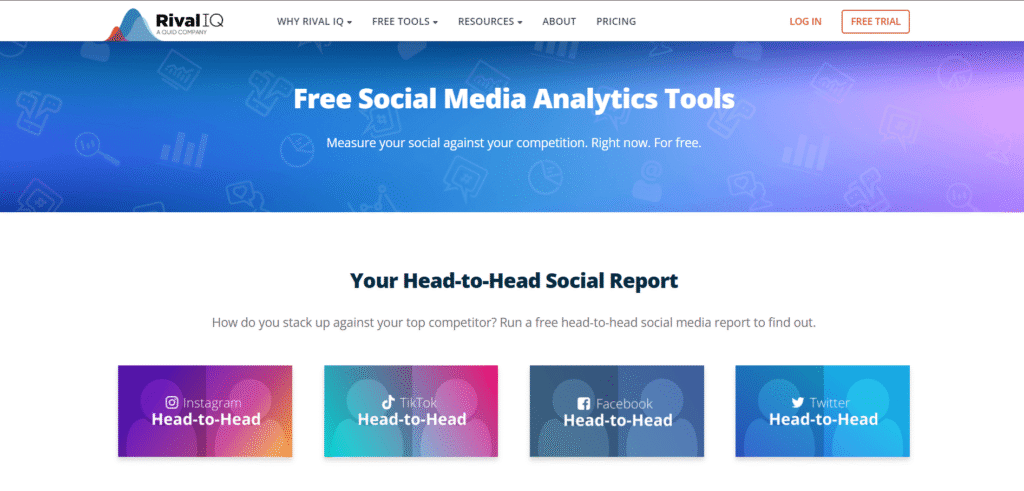
What it does:
RivalIQ helps you see what your competitors are posting and how well their posts are performing.
You can track their engagement, most used hashtags, posting schedule, and even benchmark your own performance against theirs.
In-depth use case:
Let’s say you run a local gym. You want to understand why your competitor across town is getting more likes and comments.
RivalIQ lets you see their best-performing posts, what time they post, and which hashtags work for them. Maybe they get high engagement from videos of personal trainers giving tips.
You can take that insight, make your own version with your trainers, and publish it at the same time. You’ll notice a boost in visibility and interactions.
Free plan details:
- Track up to 3 competitors
- Analyze up to 3 of your social profiles
- Access a limited number of performance reports
2. Perplexity.ai + Copy.ai – For Endless Content Ideas
Links: https://www.perplexity.ai/, https://www.copy.ai/tools/content-idea-generator
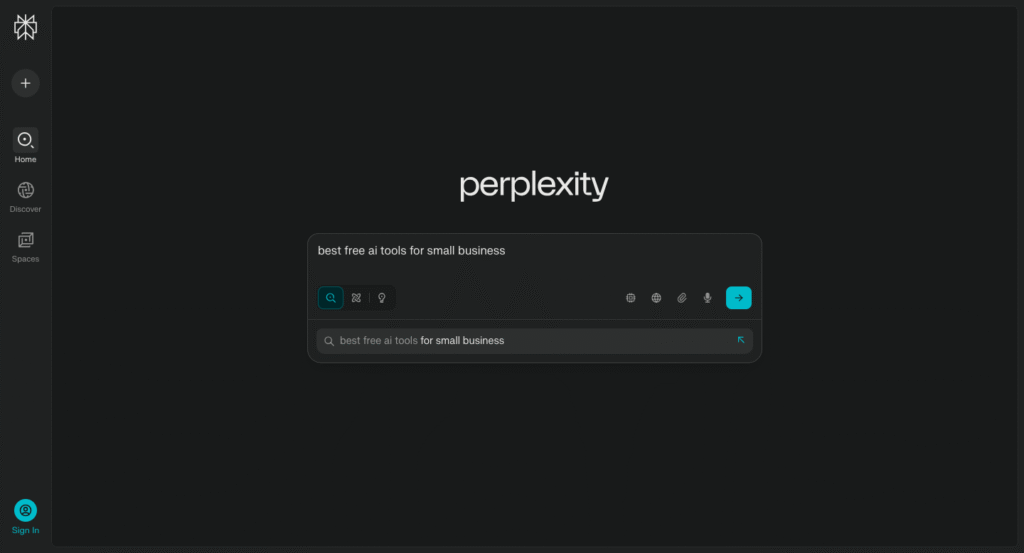
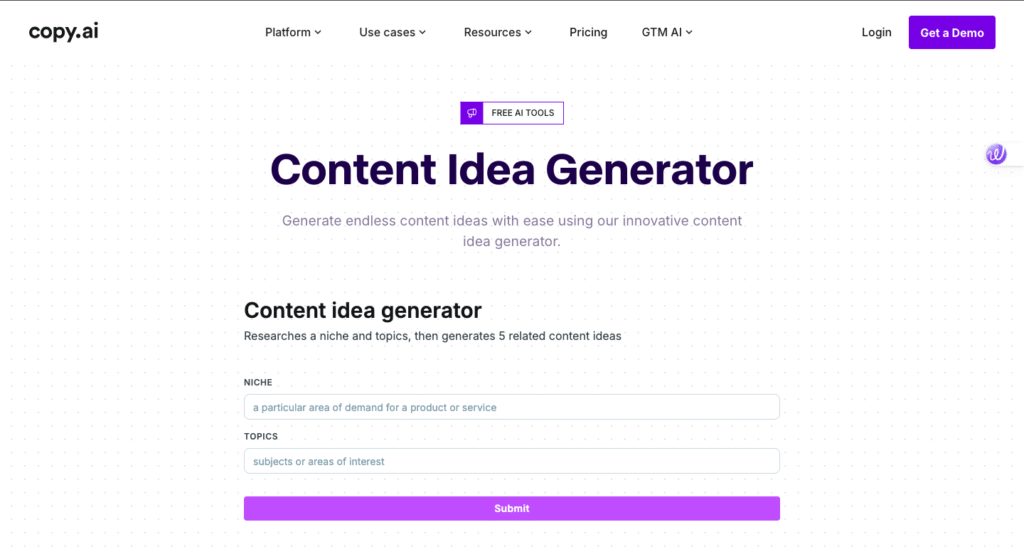
What it does:
- Perplexity.ai is like Google but smarter. You ask it a question and it gives you answers backed by sources.
- Copy.ai generates content ideas and hooks instantly.
In-depth use case:
If you run a vegan bakery, you can ask Perplexity: “What are top food trends among millennials in 2025?” You might get trends like “plant-based protein” or “blue spirulina.” Then head to Copy.ai and enter your keyword: “vegan desserts.” It will give you dozens of ready-to-use ideas like:
- “Top 5 Myths About Vegan Cakes”
- “Why Everyone’s Obsessed With Chickpea Brownies”
Combine both and you’ve got a full week of post ideas. Zero stress.
Pro tip:
Use Perplexity’s cited links to read deeper, then summarize in simple social media language.
3. ChatGPT + DeepSeek – For Writing Captions and Stories
Links: https://chat.openai.com/, https://www.deepseek.com/
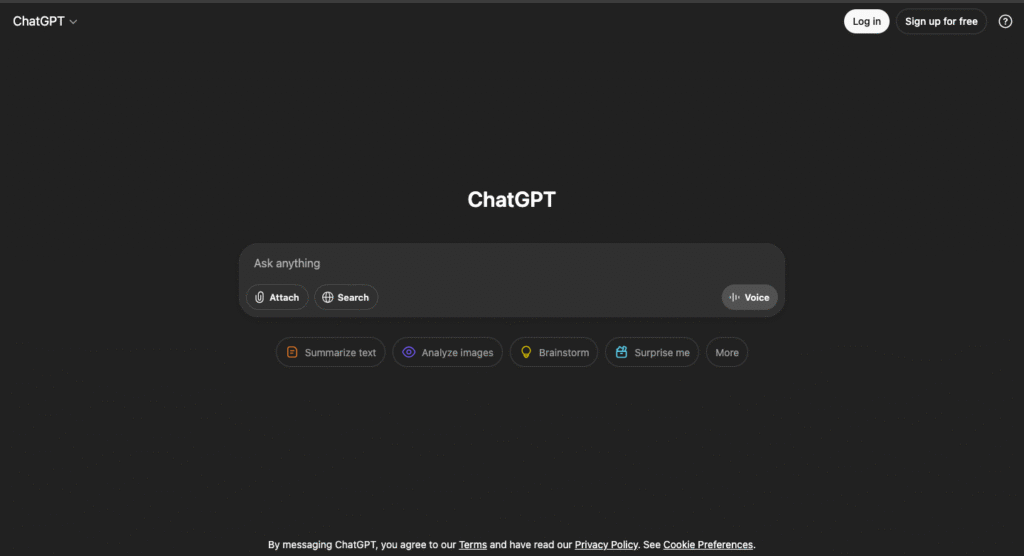
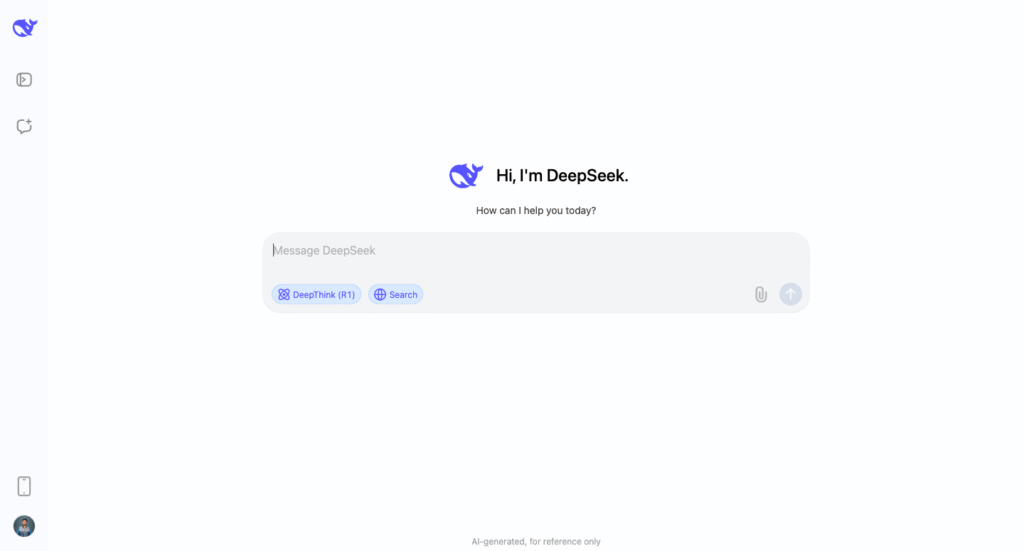
What it does:
- ChatGPT helps you write short, fun, or informative captions in your brand’s tone.
- DeepSeek is good for longer or more data-focused writing, like LinkedIn posts, email copy, or Instagram carousel captions.
In-depth use case:
Suppose you sell handmade candles. Ask ChatGPT:
“Write 5 Instagram captions for a new lavender-scented candle. Keep it funny.”
You’ll get:
- “Mood: One lavender candle away from peace.”
- “If relaxing had a smell, this is it.”
DeepSeek, on the other hand, can help you write:
- A carousel post titled: “Why Scent Affects Mood: Backed by Science”
- A call-to-action to join your newsletter for candle care tips
Best feature: ChatGPT can be trained to match your tone and brand by using custom instructions.
4. SEOwriting.ai + RyRob’s AI Writer – For Long-Form & Repurposed Content
Links: https://seowriting.ai/, https://www.ryrob.com/ai-article-writer/
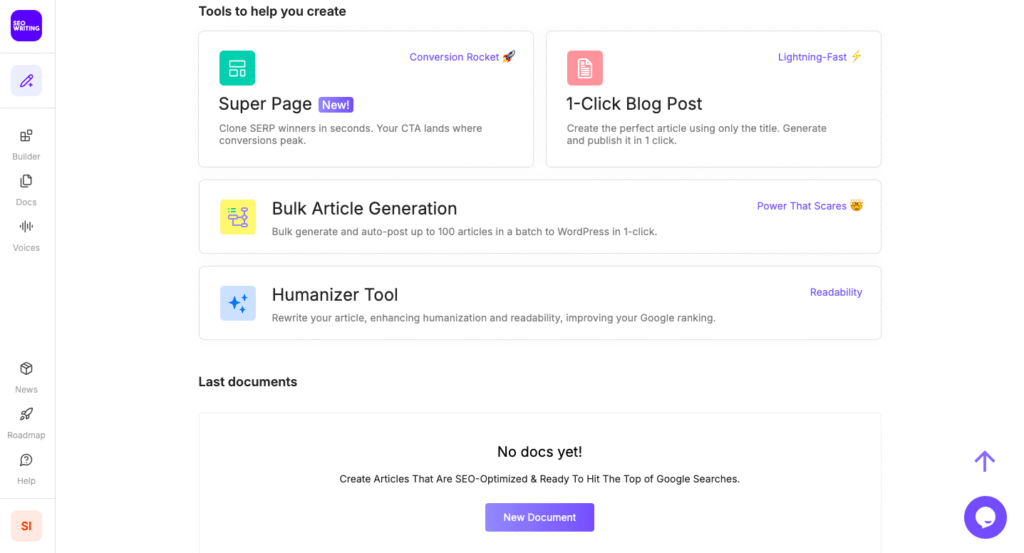
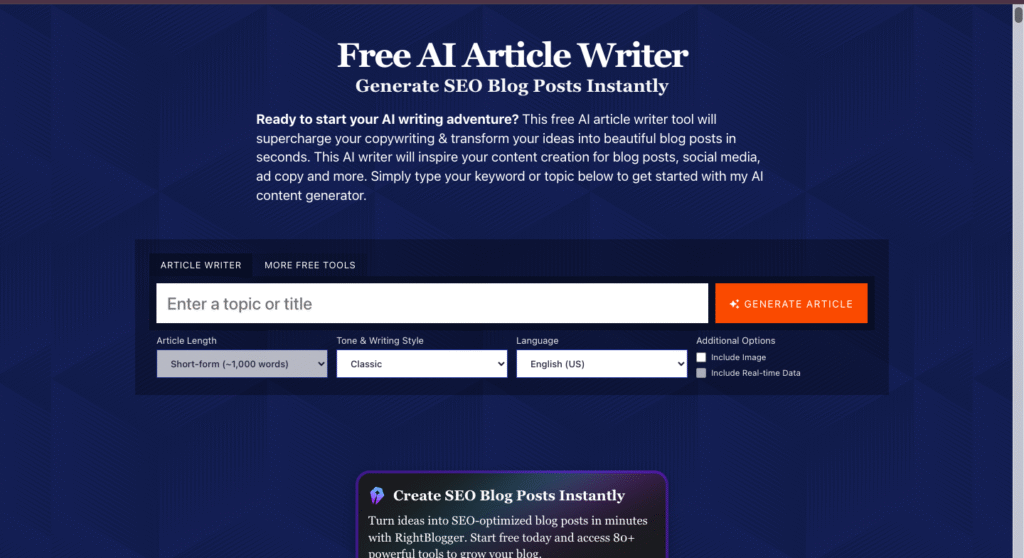
What it does:
- SEOwriting.ai writes blog posts using keywords you give.
- RyRob helps you repurpose that blog into shorter formats.
In-depth use case:
You publish a blog: “5 Health Benefits of Soy Candles.”
- SEOwriting.ai helps you write this article in less than 30 minutes, optimized for Google.
- RyRob turns it into:
- 10-slide Instagram carousel
- Tweet thread
- 60-second video script
- 10-slide Instagram carousel
This means you can turn one blog into 4-5 pieces of social content, driving more visibility and saving hours.
Free plan limits:
- SEOwriting: 5 blog posts/month
- RyRob: Free to use anytime
5. Simplified – The Complete Content Creation Suite
Link: https://simplified.com/
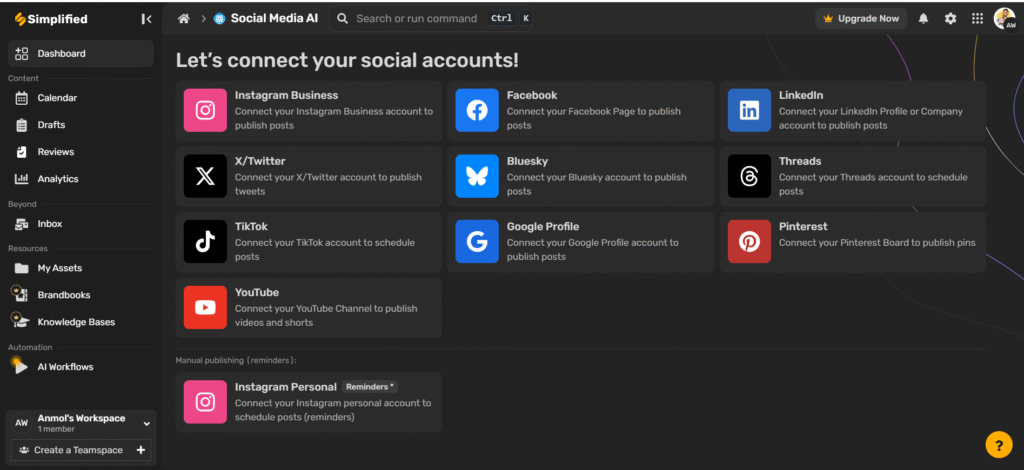
What it does:
- AI writer for blogs, captions, and ads
- Graphic design platform like Canva
- Social media post scheduler
In-depth use case:
You run a home decor page. You log in to Simplified:
- Use AI to write a week’s captions in 10 minutes
- Choose from 1 million+ templates to make image posts
- Schedule them to publish on Instagram, Pinterest, and Facebook
All in one place. No switching tools. No copy-pasting.
Why it’s powerful:
If you batch content on Sunday, Simplified can help you prep a week’s content in an hour.
6. Simplified Design Tool – Graphics Made Easy
Link: https://app.simplified.com/design
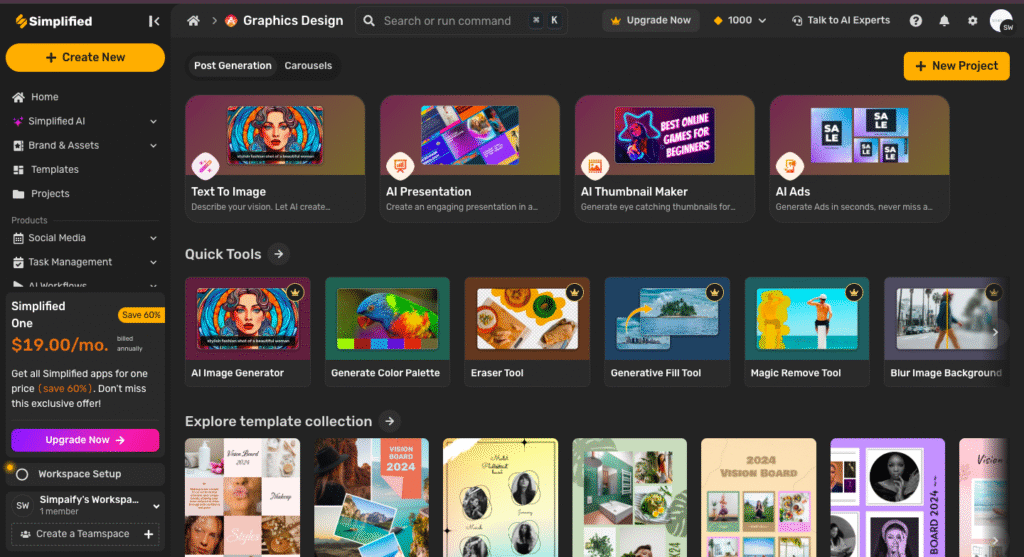
What it does:
- Drag-and-drop design tool
- Includes templates for every industry
- Resizes designs for different platforms
- Background remover for product photos
In-depth use case:
Say you’re launching a new skincare product. Use their templates to create:
- Product announcement posts
- Testimonial quote posts
- Before & after transformation visuals
Save your brand kit and let the AI keep your fonts and colors consistent.
7. Vmaker + FlexClip – For Effortless Video Creation
Links: https://www.vmaker.com/, https://www.flexclip.com/
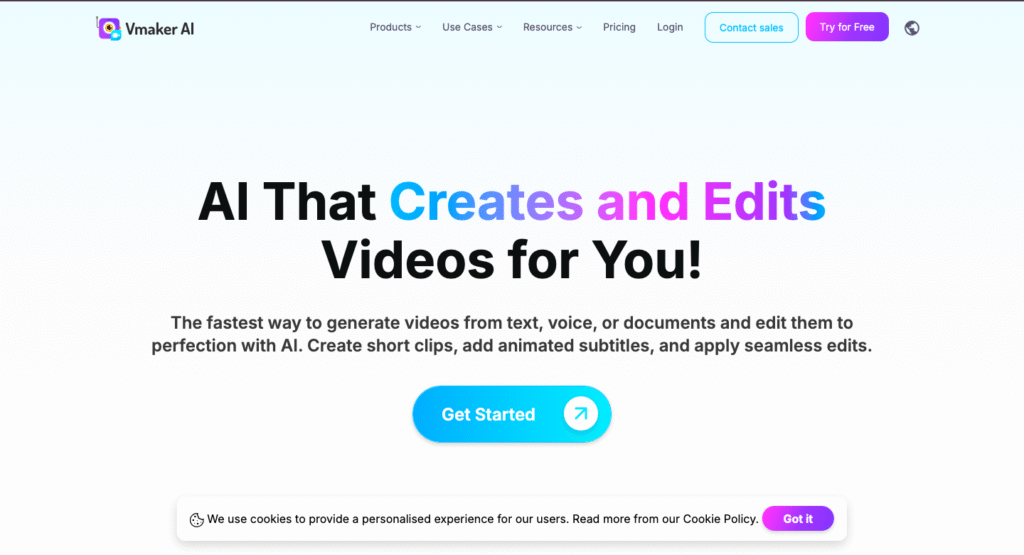
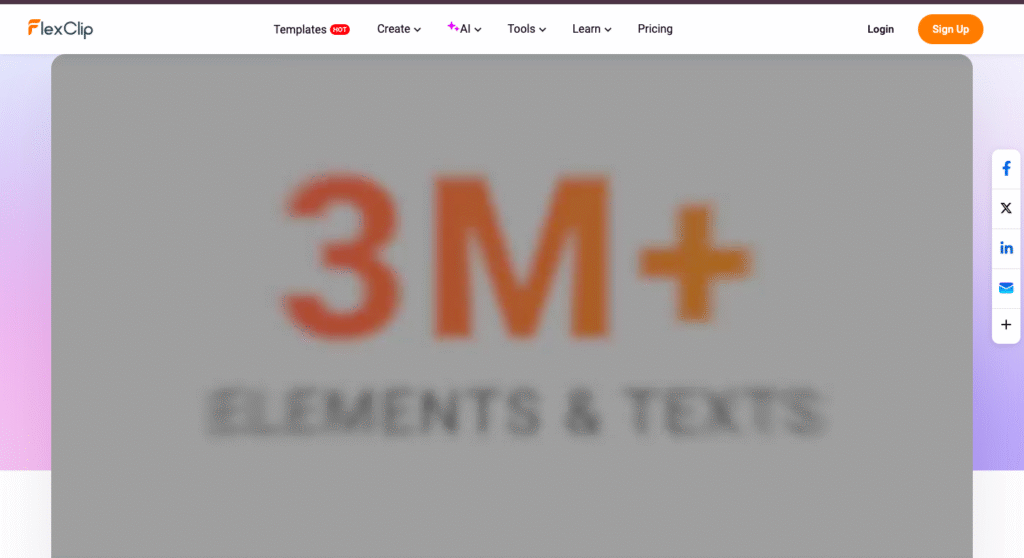
What it does:
- Vmaker: Screen recording with auto-subtitles, zooms, and edits
- FlexClip: Turns your blog or product info into an edited video with voiceovers and stock footage
In-depth use case:
You have a blog about skincare tips. Paste the text into FlexClip. It turns it into a video with:
- Stock footage of skincare routines
- Captions
- Background music and AI voice
Great for Reels, YouTube Shorts, or TikTok without ever opening an editing app.
Bonus: Vmaker is great for tutorials. If you sell software, you can record your screen and explain how to use your tool.
8. PicLumen + Bing AI – Create Unique Images Fast
Links: https://piclumen.com/, https://www.bing.com/create
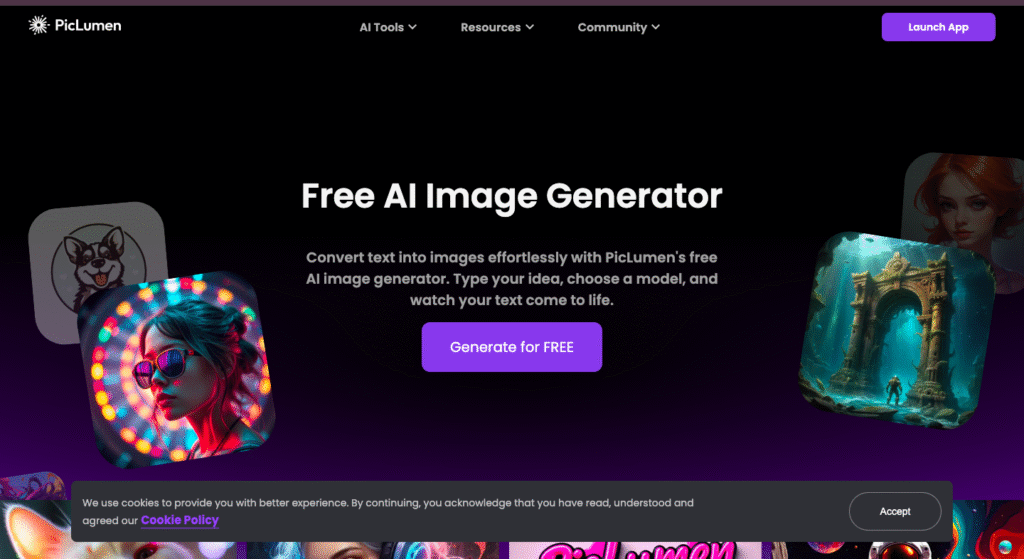
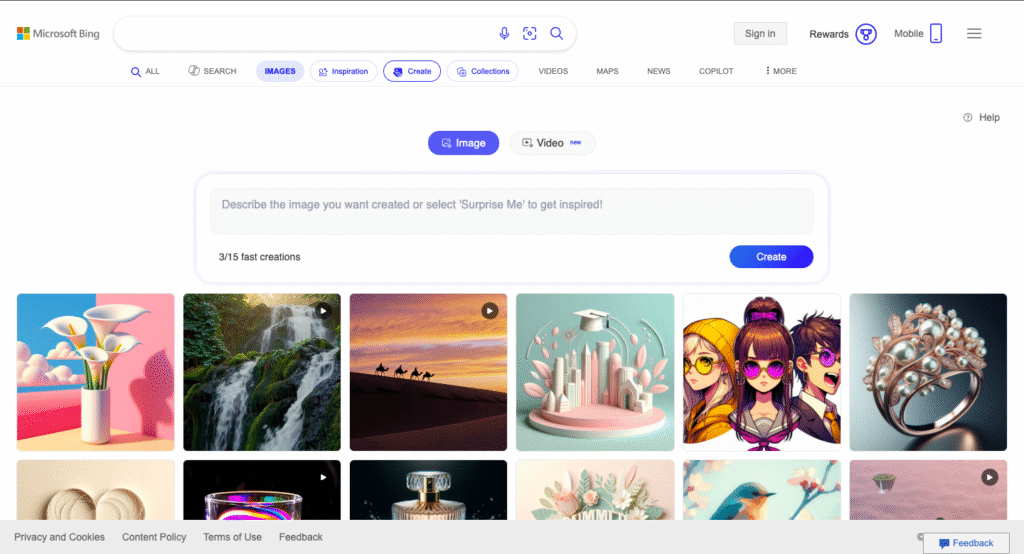
What it does:
- PicLumen: AI image generator with meme and poster creation tools
- Bing AI: Safe-to-use commercial images based on your prompt
In-depth use case:
You sell eco-friendly stationery. Use PicLumen to create memes like:
“When someone borrows your pen and never gives it back” with a sad face illustration.
Use Bing AI to generate visuals like:
“A flat lay of recycled paper notebooks with green plants.”
Perfect for Instagram and Pinterest.
9. Metricool – Plan and Track Your Social Media Easily
Link: https://metricool.com/
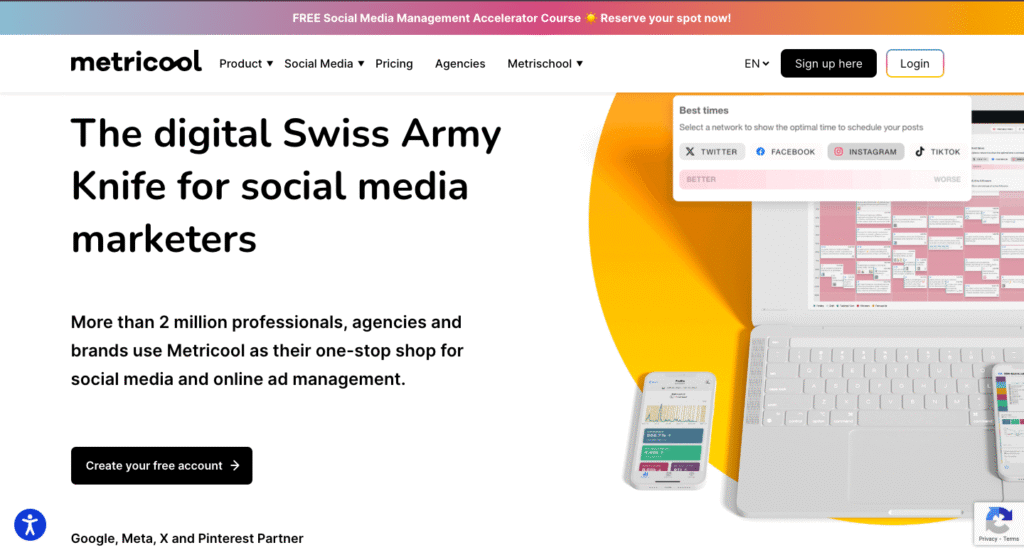
What it does:
- Schedules posts on multiple platforms
- Tracks analytics (likes, comments, reach, etc.)
- Shows the best time to post based on your audience
In-depth use case:
You run a clothing boutique. Use Metricool to:
- Plan and auto-post your outfits of the day for the whole month
- Track which posts drive the most clicks to your website
- Learn what time of day your audience is most active
Bonus: Connect Google Analytics to track website visits and conversions directly from social media.
10. Hugging Face – A Playground of 100+ Free AI Tools
Link: https://huggingface.co/
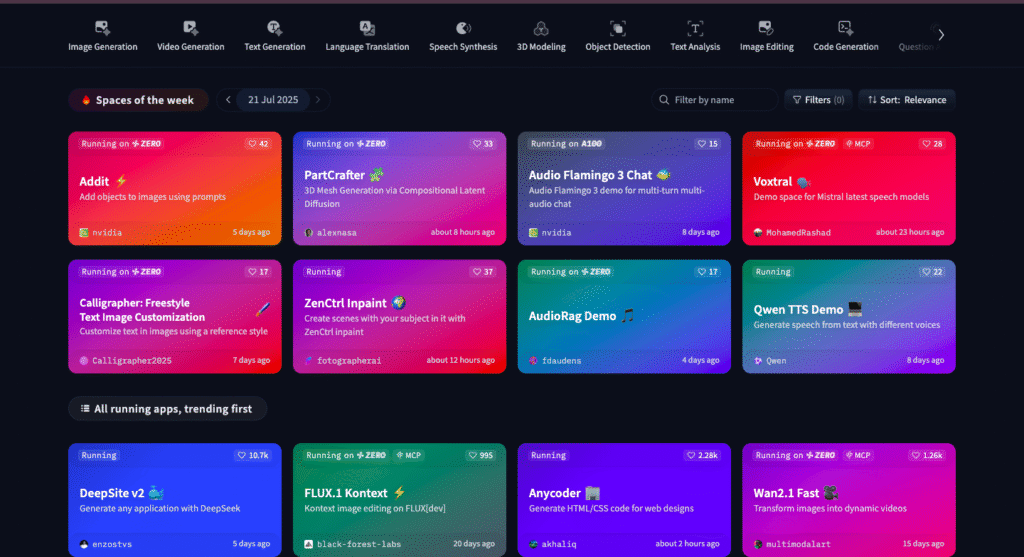
What it does:
- Offers free AI tools for content, images, voice, video, and more
- Text-to-speech, meme generator, chatbot builder, and AI content checker
In-depth use case:
You write a blog and want to turn it into a voiceover for Reels. Use Hugging Face’s text-to-speech tool, choose a voice, and get your audio.
Or maybe you want to create memes using trending formats. Use their meme generator to add your own punchlines.
Why it’s exciting:
You can build your own mini toolkit for your business using just Hugging Face.
How to Use These Tools Without Getting Overwhelmed
Step 1: Pick 2-3 tools (Start with Simplified + ChatGPT + Metricool)
Step 2: Spend one hour each Sunday creating and scheduling content
Step 3: Use RivalIQ or Metricool to see what’s working, and improve next week
No pressure to use everything at once. Go slow. Build your workflow over time.
Conclusion: You Deserve Time Back in Your Day
You’re not lazy, you’re overloaded. These free AI tools for small business are here to take work off your plate so you can spend more time growing your business (or relaxing).
Try them. Experiment. Keep what helps. Drop what doesn’t.
Also Read:
- Claude + HubSpot Integration: AI-Powered CRM Insights Made Easy
- India’s BharatGPT Mini Makes Global Debut with First European Deal at VivaTech 2025
Frequently Asked Questions (FAQs):
Question for you: Which tool are you going to try first? Drop a comment and let me know👇🏻



