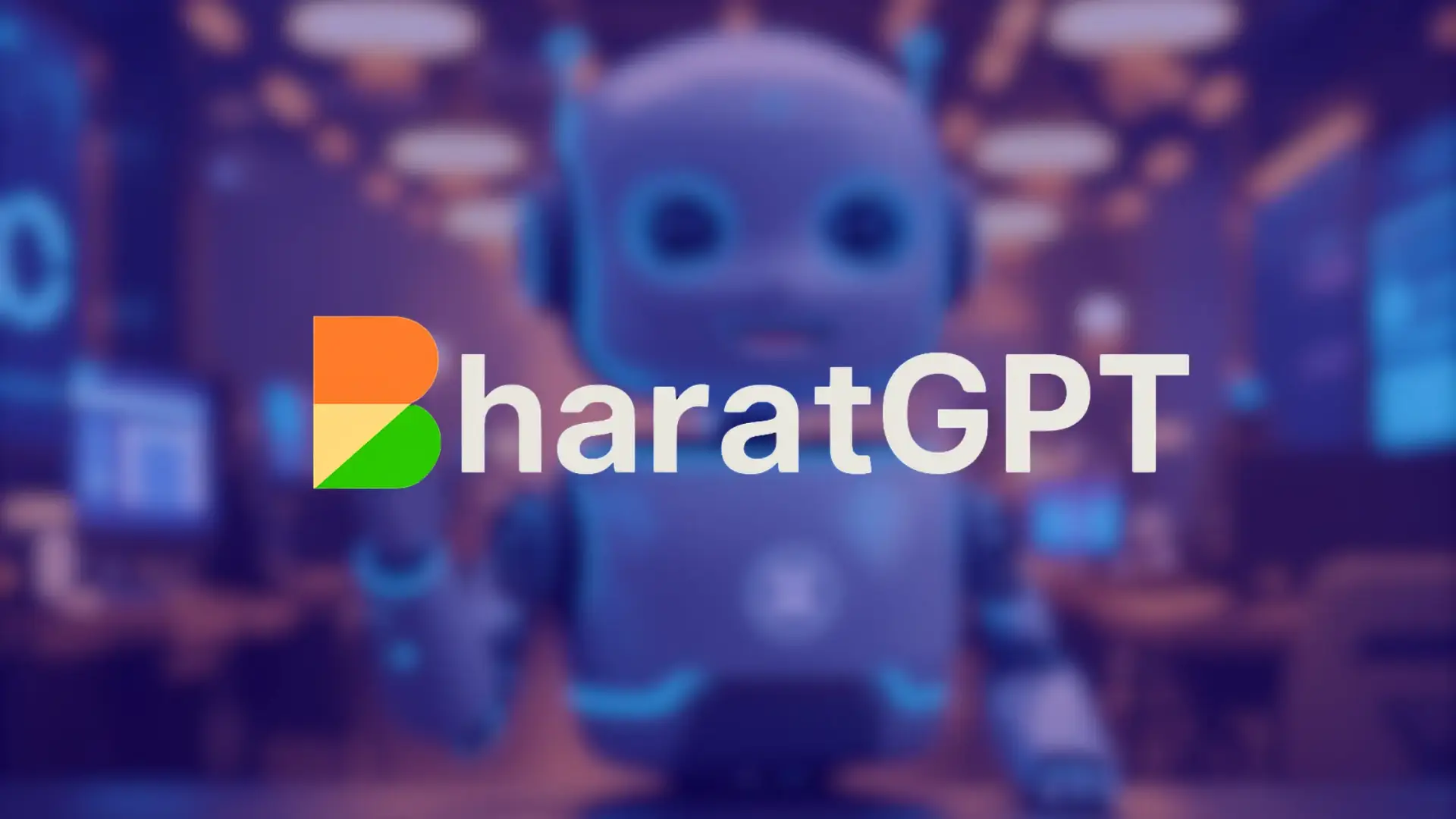So, what’s the big deal?
Claude can now read your HubSpot CRM in real-time. That means it pulls in all the deals, tickets, contacts, and company records you already have, and gives you:
- Instant summaries
- Smart answers to your CRM questions
- Next-step suggestions that actually make sense
All tailored to your real-time data. No guessing. No outdated reports.
How Claude + HubSpot Works
Once you connect Claude to your HubSpot account (it takes under 5 minutes), here’s what happens:
- Claude taps into your existing CRM records (read-only, so nothing gets changed).
- You ask Claude questions like:
- “What’s the status of our Q3 deals?”
- “Which tickets are taking longest to resolve?”
- “Summarize our latest email campaign performance.”
- Claude responds with answers, visualizations (like pie charts and graphs), and even suggested actions.
You stay in control, and your data stays safe. No need to switch tabs or download reports. Everything happens in one chat.
Who Benefits Most?
| 1. Marketing Teams – Track lifecycle stages for leads – Spot who opened emails but didn’t click – Get campaign summaries with visual charts | 2. Sales Teams – Summarize all active deals by close date – Pull deal info (amount, stage, owner) on the fly – Prioritize follow-ups more intelligently |
| 3. Customer Success Teams – Compare support resolution strategies – Analyze outcomes across channels – Boost consistency and improve retention | 4. Support Teams – Instantly find and rank open tickets – Triage by urgency or creation date – Improve agent efficiency and team response time |

Getting Started is Stupid Simple
Here’s how to set up the Claude HubSpot connector:
- Log into Claude > Go to Settings > Click Connectors > Browse.
- Pick HubSpot under Web Connectors > Add to Team.
- Click Connect next to HubSpot > Choose your HubSpot account.
- Done. Start chatting with Claude using your HubSpot data.
No coding. No data migration. Just real-time answers, instantly.
Is My Data Safe?
Yes. Claude only gets read-only access to standard CRM records like deals, contacts, tickets, etc. It does NOT access sensitive data or personal health info. Plus, it respects all your HubSpot user permissions.
That means your intern won’t accidentally see your CEO’s pipeline.
Bonus: Claude on Every Device
Whether you’re on desktop, mobile, or using the web version, the Claude + HubSpot integration works everywhere.
So if you’re on the road and need a quick update before a meeting? Just ask Claude.
Real Talk: Should You Use This?
If you’re using HubSpot and your job depends on sales, marketing, support, or CRM visibility, the answer is a big yes. Claude becomes your smart assistant, helping you:
- Save time
- Make smarter decisions
- Stay one step ahead of the competition
Also Read: 10 Best Free AI Tools for Small Business Social Media Management in 2025