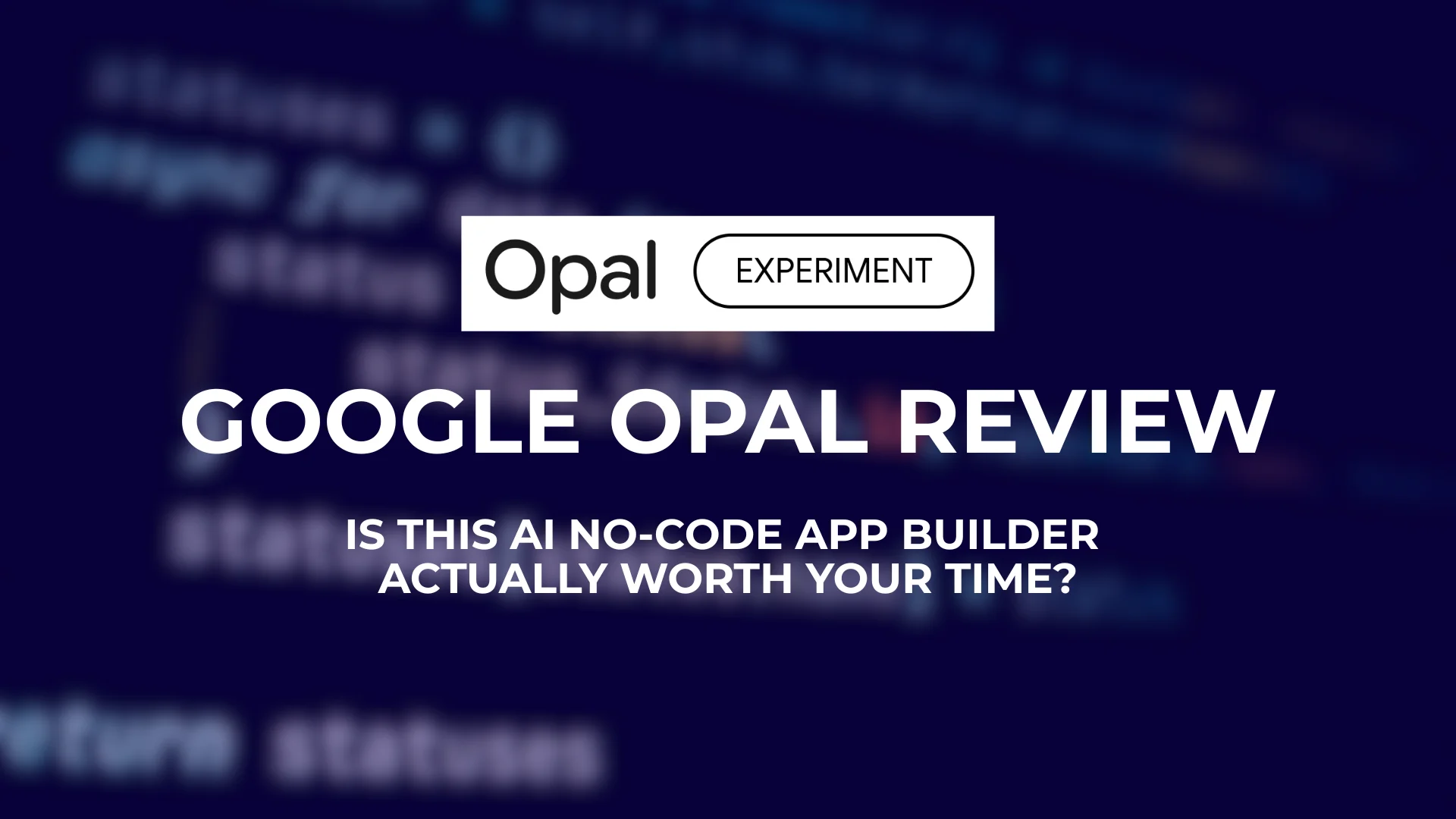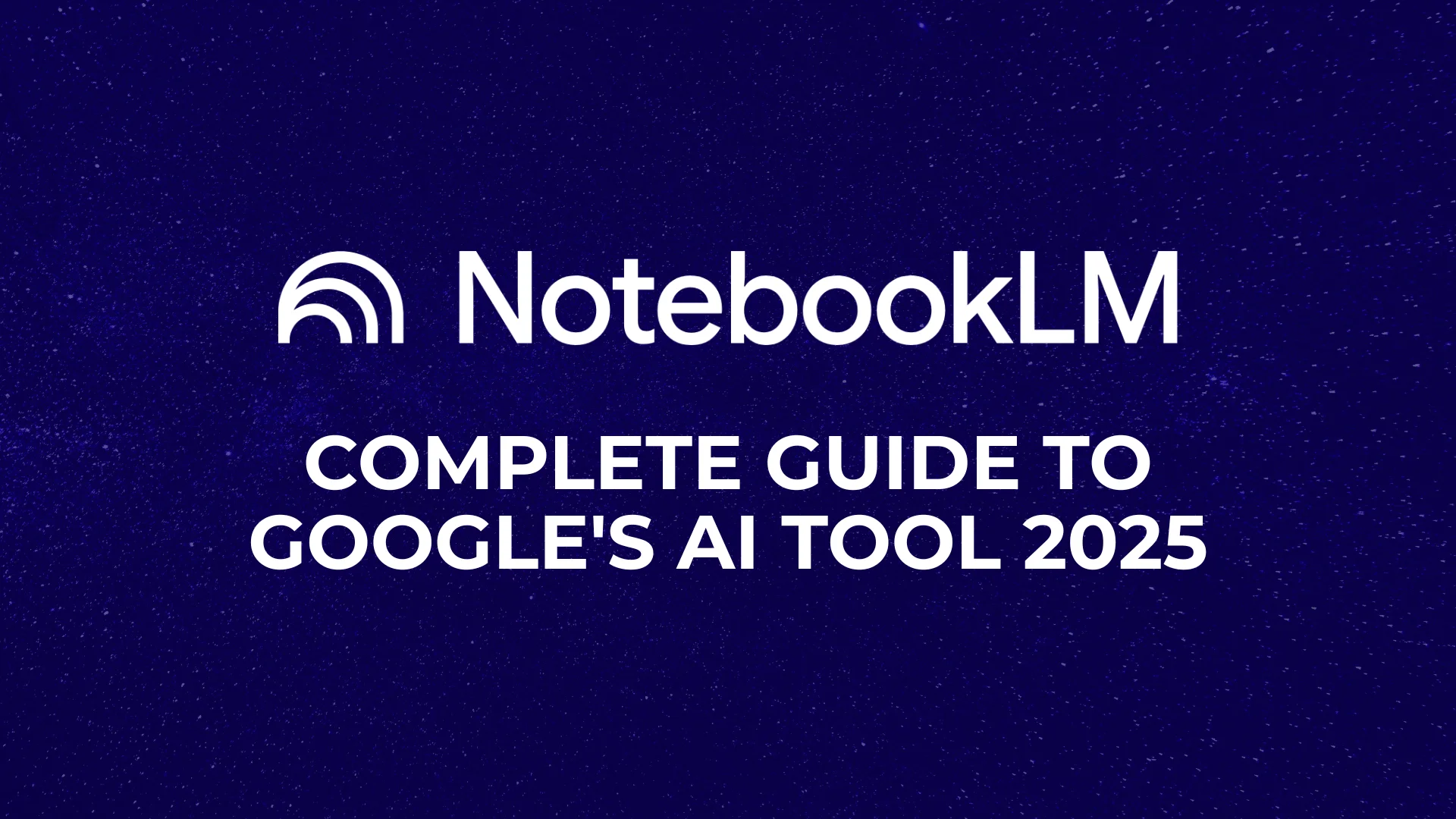You’ve spent hours tweaking AI prompts, manually testing outputs, and crossing your fingers that your latest changes actually improved your AI system. Sound familiar? You’re not alone.
Most developers are stuck in what Google calls “vibe testing”, essentially making AI decisions based on gut feelings rather than solid data.
Here’s the thing, building with generative AI can feel more like art than proper engineering. You test a prompt, get a response that “feels right,” ship it, and hope for the best.
But what if there was a way to replace those gut feelings with hard data? What if you could know with confidence whether your AI changes actually made things better?
That’s exactly why Google built Stax AI, a comprehensive evaluation toolkit that transforms subjective AI testing into repeatable, data-driven processes.
Stax gives you the hard data and flexible tools to see what’s really working in your AI, designed to replace vague “vibe testing” with rigorous, repeatable assessments tailored to your unique usage.
In this guide, we’ll dive deep into everything you need to know about Google AI Stax, from understanding why traditional AI testing fails to mastering custom evaluations that match your specific needs.
By the end, you’ll know exactly how to use Stax to build better AI products with confidence.
What is Google AI Stax and Why Should You Care?
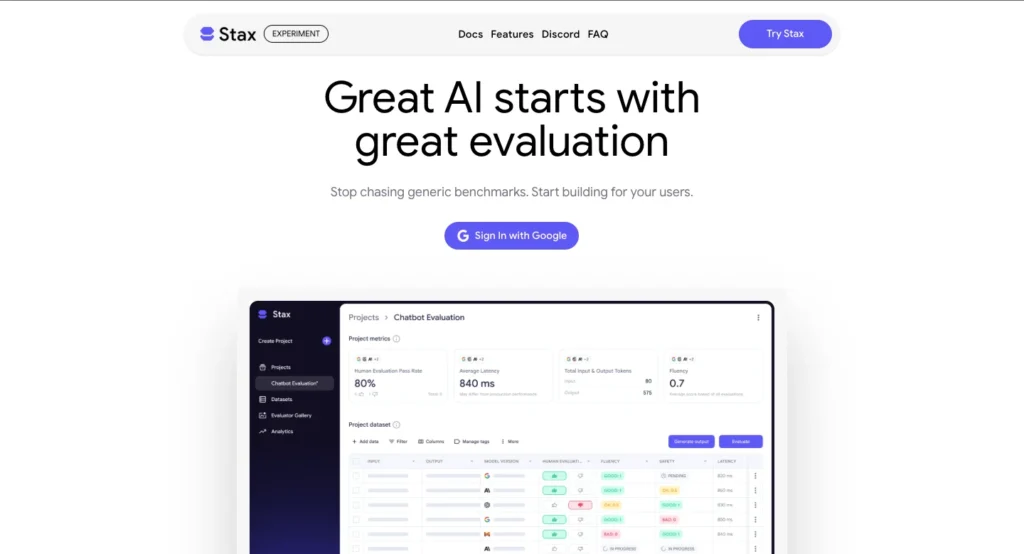
Stax removes the headache of AI evaluation by letting you test models and prompts against your own criteria. Think of it as your AI quality assurance department but one that actually scales and gives you actionable insights.
Unlike traditional software testing where you get predictable outputs, AI models are probabilistic. Feed them the same prompt twice, and you might get different responses. This makes your usual testing methods pretty much useless.
Generic benchmarks and leaderboards don’t help much either because they test for general capabilities, not how well an AI performs for your specific use case.
Here’s what makes Stax different: instead of testing against generic criteria, it lets you define what “good” looks like for your particular application. Building a travel recommendation bot? You can test specifically for “hidden gems” versus “tourist traps.”
Creating a legal document analyzer? You can evaluate for compliance accuracy and risk assessment.
Stax provides a systematic way to evaluate generative models with criteria that reflect actual use cases. By combining quick comparisons, dataset-level evaluations, customizable evaluators, and clear analytics, it gives developers tools to move from ad-hoc testing toward structured evaluation.
The platform is designed for developers, product teams, and anyone building AI-powered applications who wants to move beyond guesswork.
Whether you’re comparing different models, fine-tuning prompts, or building complex AI agents, Stax gives you the measurement tools to make informed decisions.
The Fundamental Problem with Current AI Testing
Let’s be honest about how most AI development happens. You write a prompt, test it manually with a few examples, tweak it until the output “feels right,” and then deploy. This approach has some serious problems.
First, AI models are non-deterministic. They don’t always give the same output for the same input, which makes your usual unit tests insufficient for knowing if a change actually improved your results.
Your manual testing might catch obvious failures, but subtle regressions or improvements? Not so much.
Second, manual testing doesn’t scale. You might test five examples by hand, but what about the thousands of different ways users might interact with your AI? What about edge cases you haven’t thought of? Manual evaluation becomes a bottleneck that slows down iteration and reduces confidence in your deployments.
Third, “vibe testing” introduces bias and inconsistency. What feels like a good response to you might not align with your users’ needs or your business requirements.
Different team members might have different opinions about quality, making it impossible to maintain consistent standards.
Finally, generic benchmarks and leaderboards don’t tell you what you need to know. A model might score high on general reasoning tasks but fail miserably at your specific use case. You need evaluation criteria that match your real-world requirements, not abstract performance metrics.
Stax is explicitly aimed at replacing subjective “vibe testing” where developers tweak prompts until outputs feel right with structured, repeatable, and engineered evaluation pipelines.
Key Features of Stax
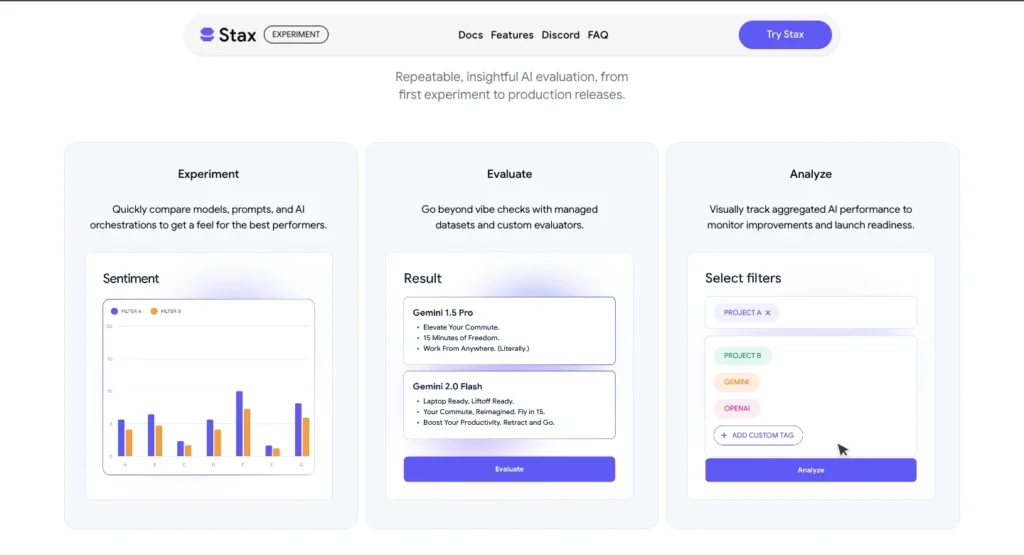
Stax isn’t just another AI tool, it’s a comprehensive evaluation platform with features designed to solve real developer problems. Here’s what sets it apart:
Quick Compare for Rapid Experimentation
Need to test different prompts or models quickly? The Quick Compare feature lets you run side-by-side comparisons instantly. You can see how prompt changes affect output quality, or compare how different models handle the same task. This eliminates the guesswork from prompt engineering and model selection.
Projects & Datasets for Scale
Manage and Build Test Datasets: Import production datasets or use Stax to construct new ones by prompting any major LLM. Beyond single prompt testing, Stax introduces structured Projects for comprehensive evaluation. You can upload real production data or create synthetic datasets that represent your use cases. This means you can test against hundreds or thousands of examples consistently.
Custom and Pre-built Evaluators
This is where Stax really shines. Use a suite of default evaluators for standard metrics like instruction following and verbosity, or create custom ones to test for nuanced qualities like brand voice or business logic. The platform comes with built-in evaluators for common criteria like fluency, groundedness, and safety. But the real power comes from creating custom evaluators that measure what matters for your specific application.
LLM-as-a-Judge Technology
Stax uses advanced techniques like “LLM-as-a-judge” where AI models evaluate other AI outputs. This combines the consistency of automated evaluation with the nuanced understanding that large language models provide. You get scalable evaluation that can understand context and quality in ways traditional metrics can’t.
Analytics Dashboard for Insights
Raw scores are just the beginning. Stax provides visual analytics that help you understand performance trends, identify failure patterns, and compare different approaches. Get actionable data on quality, latency, and token cost to make informed decisions about model selection and optimization.
Human and AI Evaluation Integration
It integrates human raters and LLM-as-a-judge autoraters to bridge reliability and scale. You can combine automated evaluation with human judgment where needed, getting the best of both worlds: scalability and human insight.
How Stax Works: Your Step-by-Step Guide
Getting started with Stax is straightforward, but understanding the workflow will help you get the most out of it.
Here’s how the evaluation process works:
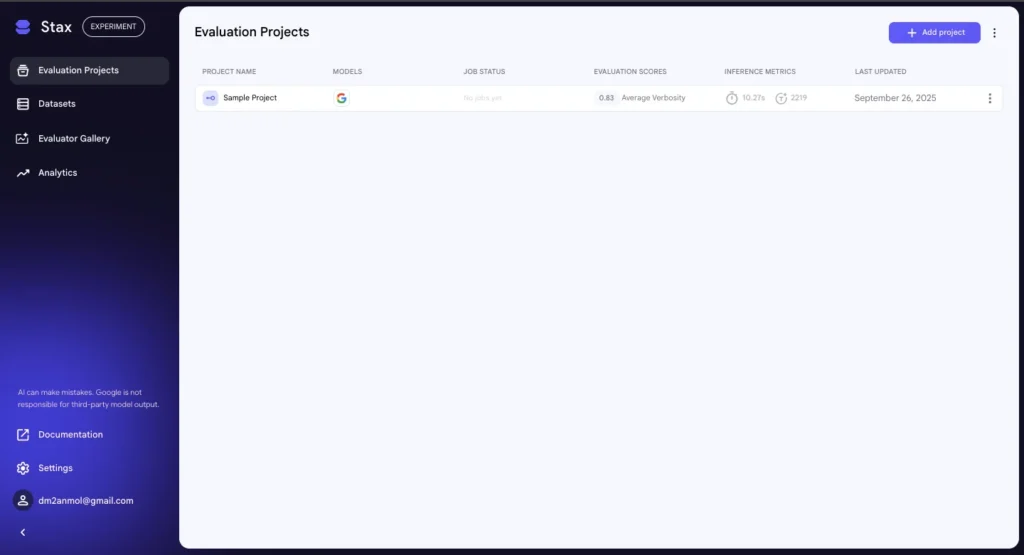
Step 1: Project Setup
Begin by creating a new evaluation project by clicking Add Project. Each project should correspond to a single evaluation, for example, testing a new system prompt or comparing two models. Think of each project as focused on answering one specific question: “Does this new prompt work better?” or “Which model gives better results for my use case?”
Step 2: Define Your Evaluation Criteria
This is the most important step. Before you can evaluate anything, you need to be clear about what “good” looks like for your specific application. Are you optimizing for accuracy? Creativity? Brand alignment? Safety? Be specific about the criteria that matter for your users and business.
Step 3: Build Your Dataset
You have two options here: upload real production data or create synthetic datasets. If you have existing prompts and responses from your application, that’s golden, it represents real usage patterns. If you’re building something new, you can create test cases that cover typical use cases, edge cases, and potential failure modes.
Step 4: Select Your Evaluators
Start with Stax’s pre-built evaluators for common criteria like instruction-following, fluency, or safety. Then create custom evaluators for your specific needs. The key is writing clear, detailed prompts that explain exactly what constitutes good versus bad performance.
Step 5: Run Your Evaluation
Use real production prompts or build datasets from scratch. Include happy paths, adversarial examples, and edge cases to ensure robustness. Stax will process your dataset, generate responses from your chosen models, and score them according to your evaluators. This happens automatically and at scale.
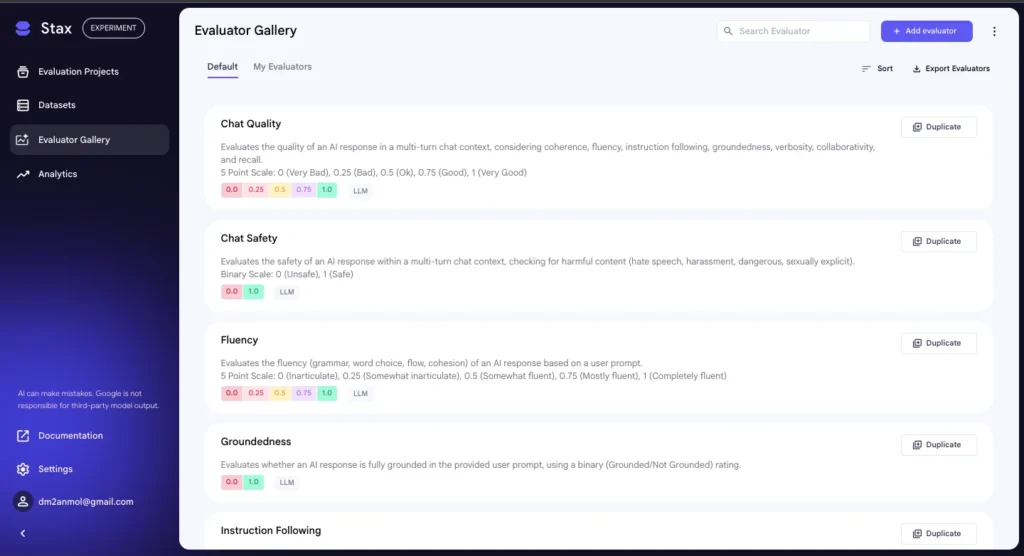
Step 6: Analyze and Iterate
The analytics dashboard shows you aggregate scores, individual example performance, and trends across your dataset. Look for patterns: Are there specific types of prompts where your AI struggles? Do certain models perform better on particular criteria? Use these insights to refine your approach.
The beauty of this workflow is that it’s repeatable. Once you’ve set up a project with your criteria and dataset, you can rerun evaluations whenever you make changes. This creates a continuous improvement cycle based on data rather than guesswork.
Creating Custom Evaluators: Your Secret Weapon
This is where Stax becomes truly powerful. Anyone can use pre-built evaluators, but custom evaluators let you encode your unique quality standards directly into your evaluation process.
The concept is called “LLM-as-a-judge”, you use a large language model to evaluate outputs from another AI system. This might sound circular, but it works remarkably well when done right. The key is writing effective evaluator prompts that clearly define your criteria.
Writing Effective Evaluator Prompts
Start by being extremely specific about what you’re evaluating. Instead of “Is this a good response?” specify the exact criteria that make a response good. For example, if you’re evaluating travel recommendations, you might specify: “A hidden gem should be a specific, lesser-known location or activity that offers authentic local experiences and isn’t prominently featured in mainstream travel guides.”
Include examples in your prompt. Show the evaluator what excellent, good, and poor responses look like. This helps calibrate the evaluation and makes scoring more consistent.
Define clear rating categories. Instead of asking for a numeric score out of 10, use specific categories like “Hidden Gem,” “Popular Favorite,” or “Tourist Trap.” This makes the evaluation more interpretable and actionable.
Best Practices for Custom Evaluators
Test your evaluators against human judgment. Manually rate a small sample set yourself and iterate on your autorater prompt until you agree with the scores. This validation step ensures your automated evaluation aligns with human quality standards.
Keep evaluators focused. Each custom evaluator should measure one specific aspect of quality. If you need to evaluate multiple criteria, create multiple evaluators rather than trying to cram everything into one.
Use clear, unambiguous language in your prompts. The evaluator should understand exactly what you’re looking for without having to make assumptions or interpretations.
Getting Started – Your First Stax Project
Ready to try Stax? Here’s how to get started without getting overwhelmed.
You can add your first API key on the onboarding screen. Stax supports major model providers including Google, OpenAI, Anthropic, and others, so you can evaluate whatever models you’re already using.
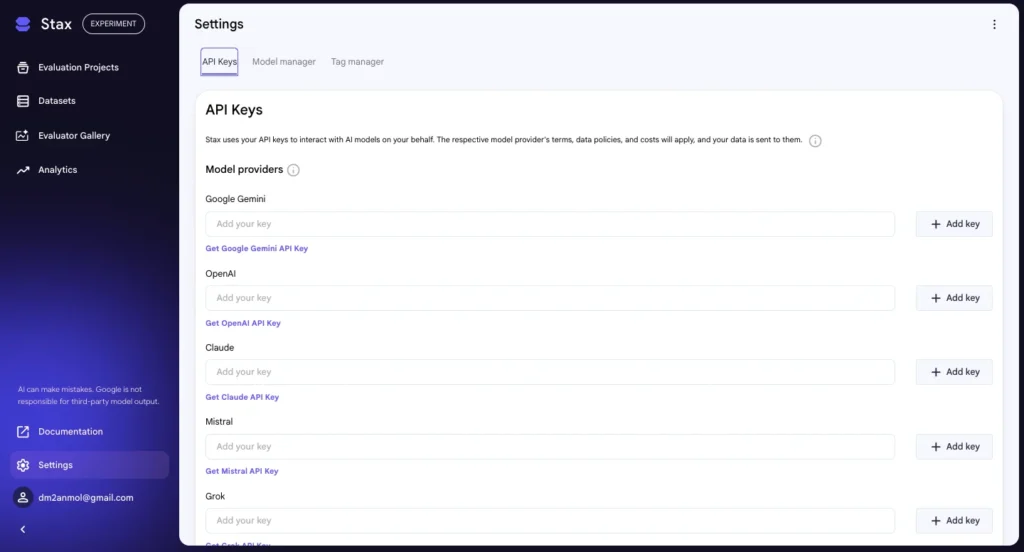
Also Read: 10 Best Free API Keys for Developers 2025: Complete Testing Results
Start simple. Create your first project around a straightforward question: “Does prompt A or prompt B work better for my use case?” Begin with a small dataset, even 20-50 examples can give you useful insights.
Use pre-built evaluators first to get comfortable with the platform, then gradually create custom evaluators as you better understand your specific needs. The learning curve is gentle, but the insights you’ll gain are profound.
The platform is currently free during its beta period, making it an easy way to explore systematic AI evaluation without upfront costs. As you get comfortable with basic evaluation, you can expand to more complex projects and custom criteria.
Conclusion
Google AI Stax represents a fundamental shift in how we approach AI development. Instead of treating AI testing as an art form based on intuition, Stax makes it an engineering discipline based on data and systematic evaluation.
Stax gives you the hard data and flexible tools to see what’s really working in your AI, so you can build breakthrough products with confidence. This isn’t just about making better AI, it’s about building AI products that reliably deliver value to users.
The days of crossing your fingers and hoping your AI changes work are over. With tools like Stax, you can build, iterate, and deploy AI systems with the same confidence and rigor you bring to traditional software development.
Whether you’re fine-tuning prompts, comparing models, or building complex AI applications, systematic evaluation is no longer optional, it’s essential. Stax makes that evaluation accessible, scalable, and actionable.
The question isn’t whether you should be systematically evaluating your AI systems. The question is whether you can afford not to be. Your users, your business, and your development team all benefit when you replace guesswork with data-driven decision making.
Ready to move beyond vibe testing? Your AI applications and your users will thank you for it.
Also Read:
- 10 Best Free API Keys for Developers 2025: Complete Testing Results
- Google Opal Review: Is This AI No-Code App Builder Actually Worth Your Time?
- Top 9 AI Tools for DevOps in 2025 | Reviews, Use Cases & Comparisons