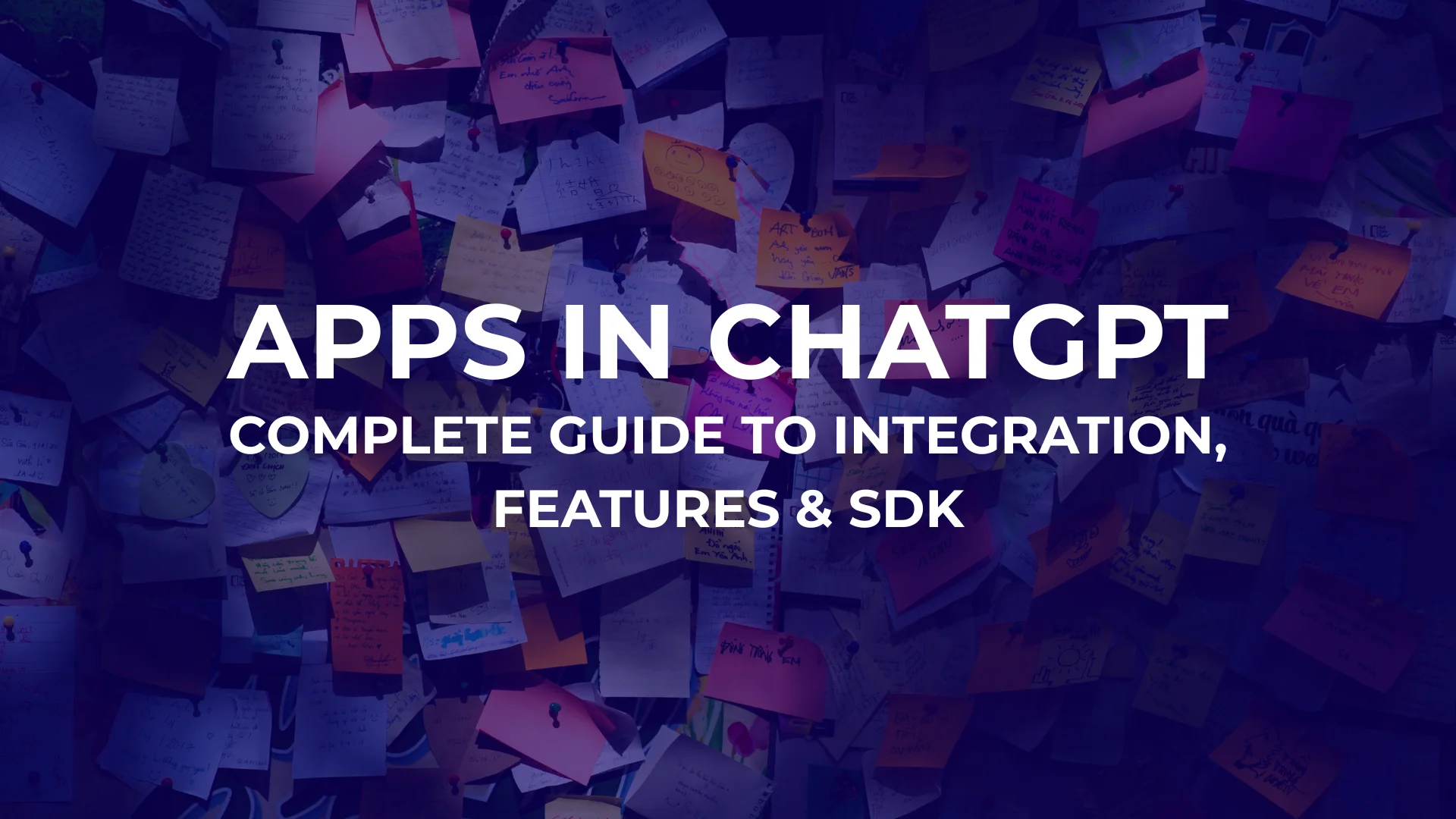Remember when ChatGPT was just a text box where you typed questions and got answers?
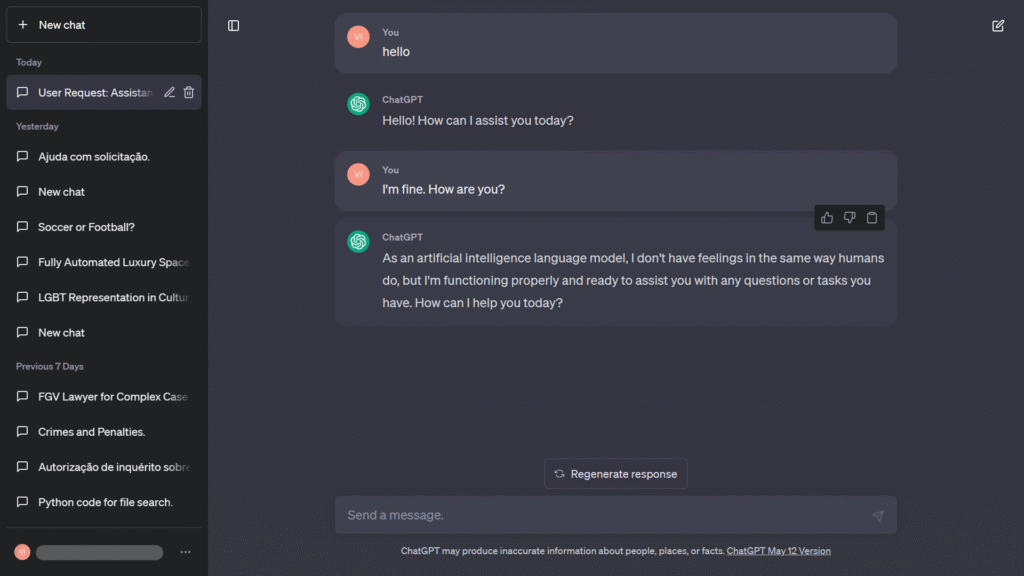
Those days are gone.
OpenAI just rolled out something that fundamentally changes how we interact with AI.
Apps that live right inside your ChatGPT conversations.
Here’s the thing, this isn’t about adding more complexity. It’s about making ChatGPT genuinely useful for tasks you actually do every day.
We’re talking about creating Spotify playlists, designing presentations in Canva, hunting for apartments on Zillow, and planning trips through Expedia without ever leaving your chat window.
Let’s break down what apps in ChatGPT actually are, how they work, and why over 800 million people are about to have access to something that blurs the line between conversation and action.
What Are Apps in ChatGPT?
Think of apps in ChatGPT like having specialized assistants who show up exactly when you need them.
You’re chatting with ChatGPT about throwing a party, and suddenly Spotify appears with the ability to create your playlist right there.
No tab switching, no copy-pasting, no breaking your flow.
The technical term OpenAI uses is “apps integration in ChatGPT,” but what this really means is that your conversations can now do things instead of just talking about things.
Here’s what makes this different from regular ChatGPT conversations, traditional ChatGPT can tell you how to do something or give you ideas.
These new ChatGPT apps can actually do it for you. Ask about real estate, and Zillow doesn’t just suggest properties, it shows you interactive maps with listings, prices, and photos.
Request a presentation outline, and Canva transforms it into actual slides you can edit.
The magic is in how natural it feels. You’re not launching separate tools or following complex workflows.
The apps respond to natural language just like ChatGPT does, but they bring interactive interfaces that let you accomplish real tasks.
How Apps in ChatGPT Actually Work
Using apps in ChatGPT is surprisingly straightforward. There are two main ways they show up in your conversations.
Method 1: Call Them by Name
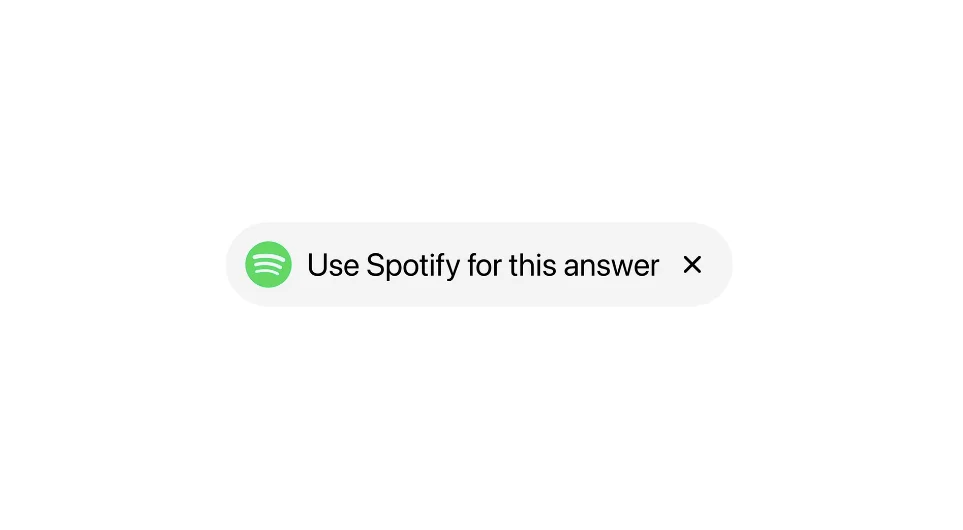
Start your message with the app’s name. Type “Spotify, make a playlist for my workout” and ChatGPT automatically brings up the Spotify app interface.
The first time you use any app, ChatGPT asks for permission to connect, so you know exactly what data you’re sharing. After that, it’s seamless.
Method 2: Let ChatGPT Suggest Them
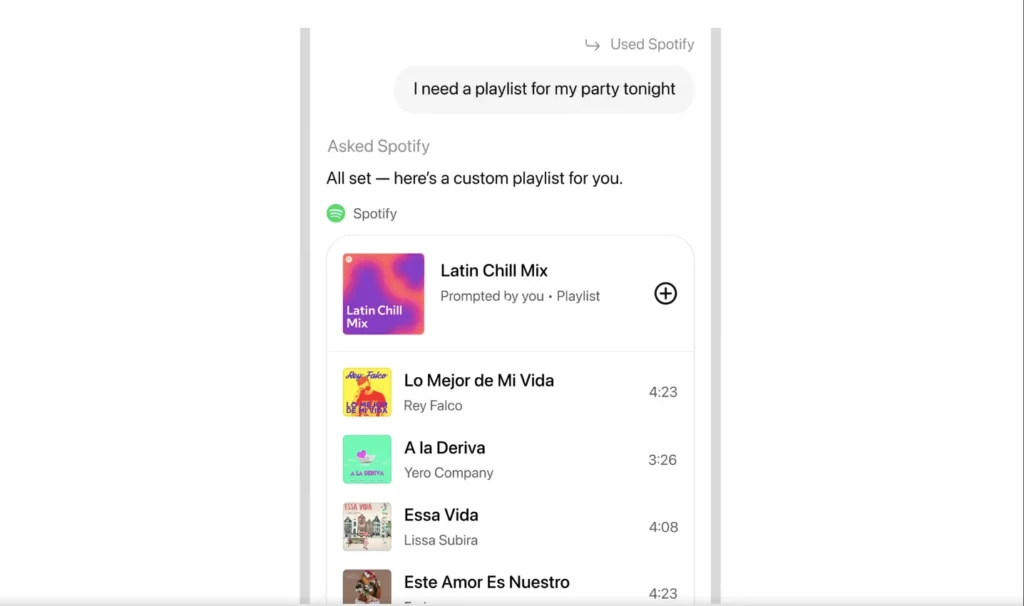
This is where the conversational AI really shines. You’re talking to ChatGPT about moving to a new city, discussing neighborhoods and budget.
ChatGPT picks up on the context and suggests, “Want me to pull up some listings on Zillow?” One click and you’ve got an interactive map with properties that match what you just described.
The apps understand your conversation history. If you’ve been discussing your music taste, Spotify uses that context when suggesting songs.
If you outlined a project, Canva knows the theme when creating designs. This contextual awareness is what separates these from regular plugins or extensions.
The Permission System
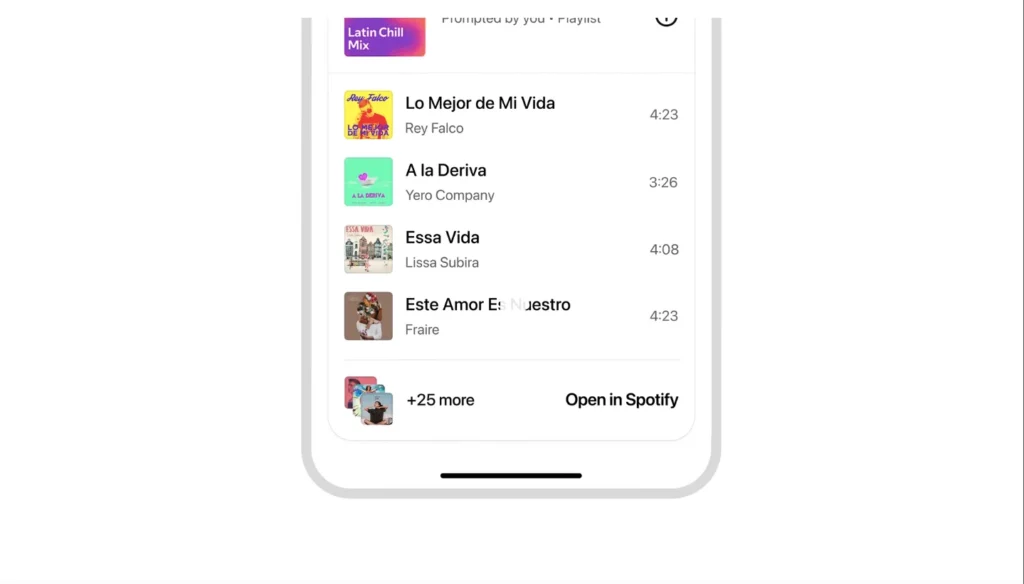
OpenAI takes the privacy piece seriously. When you connect an app for the first time, you see exactly what data it can access.
Want to use Expedia? You’ll approve sharing your travel preferences.
Using Zillow? You’ll confirm sharing your location and budget information.
You control what each app can see, and you can disconnect them anytime.
Apps You Can Use Right Now
Let’s walk through the ChatGPT apps list currently available and what you can actually do with each one.
Spotify
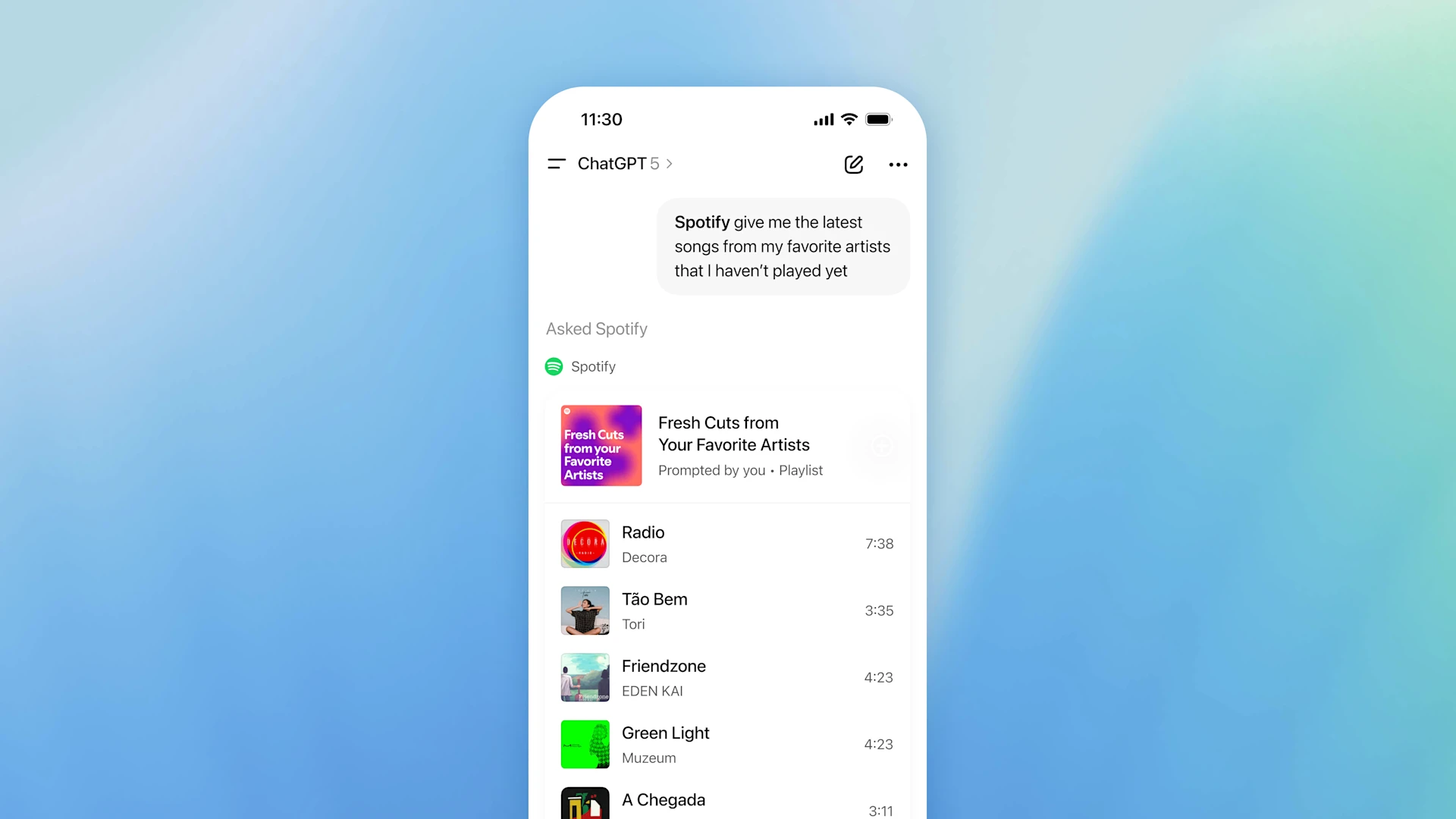
The Spotify integration turns ChatGPT into your personal DJ. You can say things like “Find me the latest album from Arctic Monkeys” or “Create a playlist with upbeat alternative rock for running.”
What makes this powerful is how Spotify uses your conversation with ChatGPT to understand what you want.
Talk about your mood, the activity, even specific decades or vibes, and Spotify generates recommendations that fit.
Free users can pull from Spotify’s existing playlists like Discover Weekly. Premium subscribers get fully personalized, fresh track selections.
Once Spotify shows you options, tap into them and you’re listening through the Spotify app.
Canva
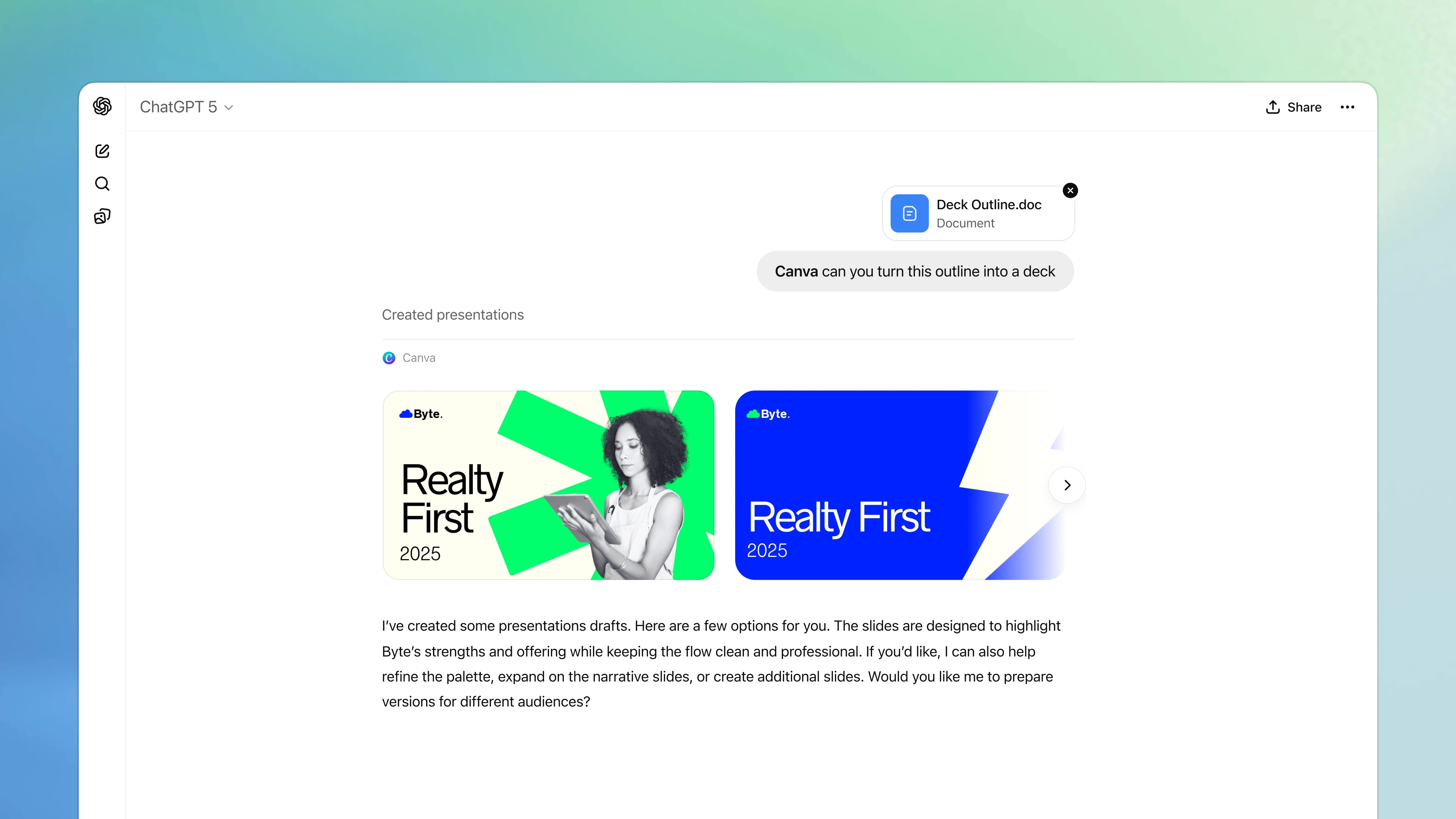
Canva’s ChatGPT app integration brings professional design capabilities into your conversations.
Tell ChatGPT “Create an Instagram post for our summer sale” and Canva generates full-screen design previews right in the chat.
The workflow is conversational. You see the initial design, then refine it with prompts like “make the text bigger” or “use beach colors.” When you’re satisfied, click into Canva to continue editing with their full toolkit.
This app integration works beautifully for quick social media posts, presentations, flyers, or any visual content where you want to skip the blank canvas problem.
Figma
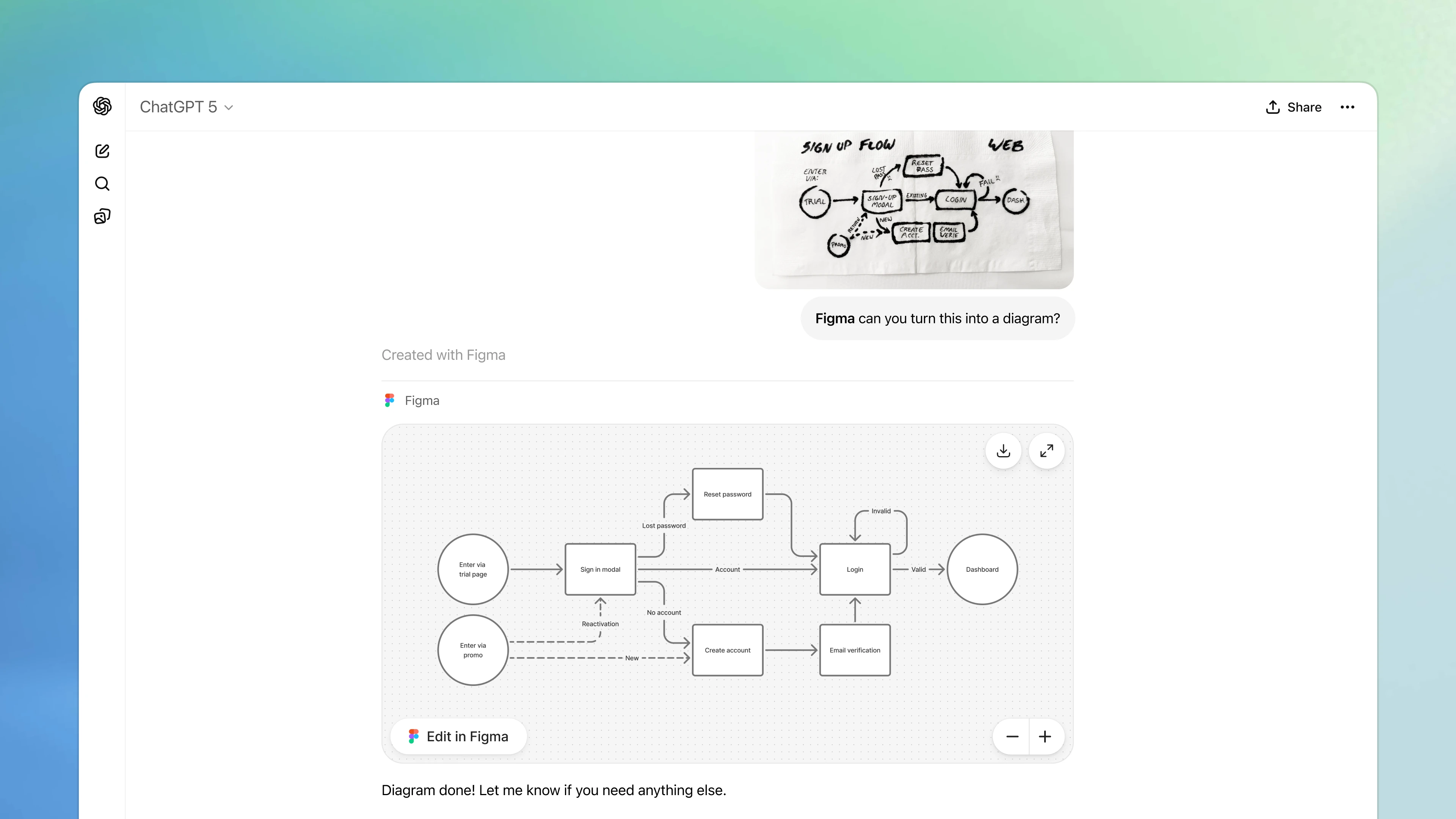
Figma takes a similar approach but focuses on diagrams, charts, and data visualization.
Upload a file or describe your data, and Figma helps you create flowcharts, organizational diagrams, or process maps.
Need to visualize how a system works? Describe it to ChatGPT, let Figma generate options, then jump into the full Figma editor when you want to refine details.
The natural language processing here means you can explain complex ideas in plain English and get structured visuals back.
Zillow
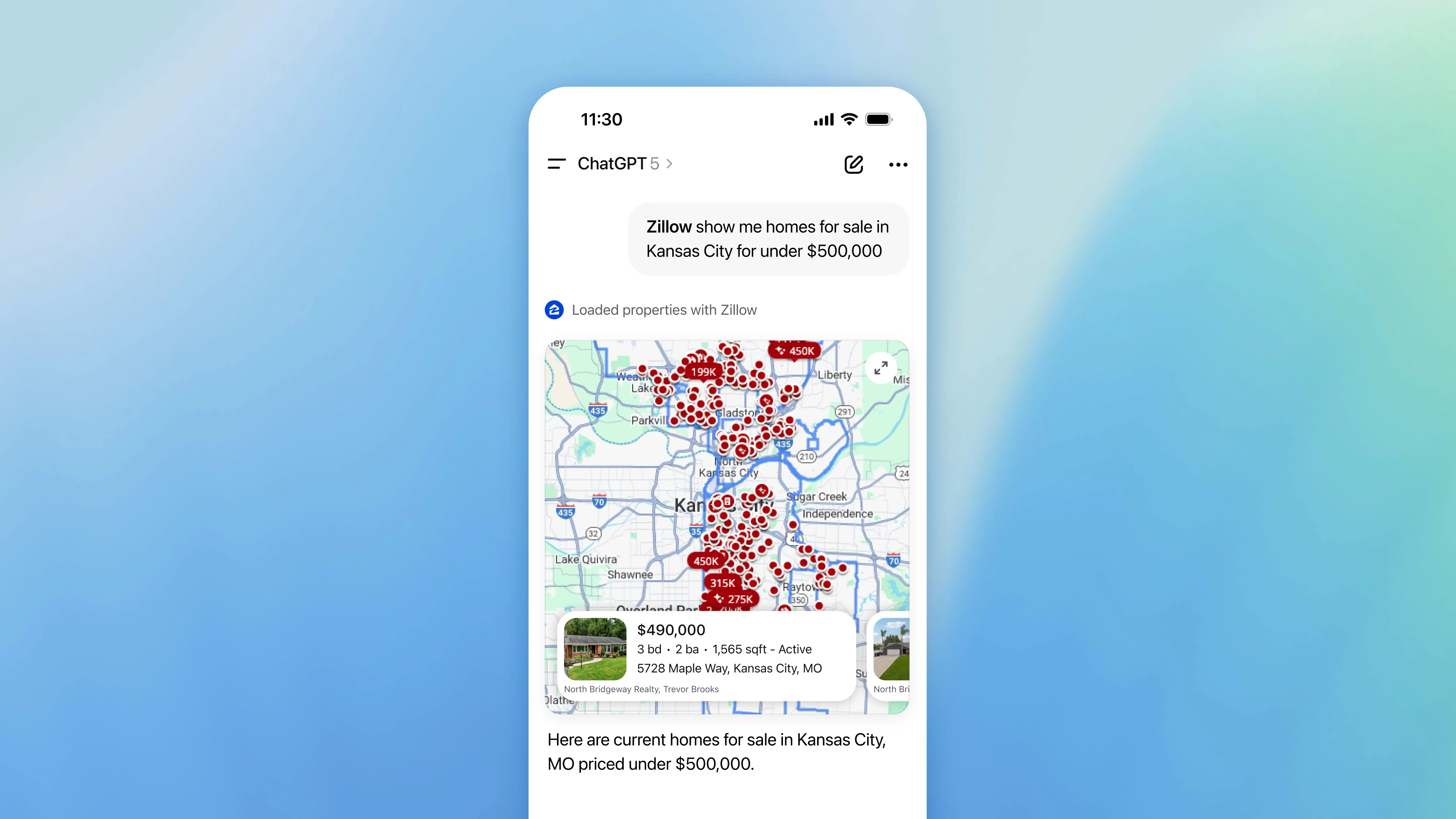
Real estate hunting just got conversational. The Zillow app taps into their massive database of listings and lets you search with questions like “What homes can I afford near downtown for under $400,000?”
Zillow returns properties with photos, maps showing the neighborhood, and current pricing. You can refine your search conversationally, “Show me ones with three bedrooms” or “Focus on areas with good schools.”
The app currently handles rentals, sales by owners, and agent listings. Zillow plans to add new-construction listings and 3D home tours soon.
Though, Zillow is not available in India.
Expedia and Booking.com
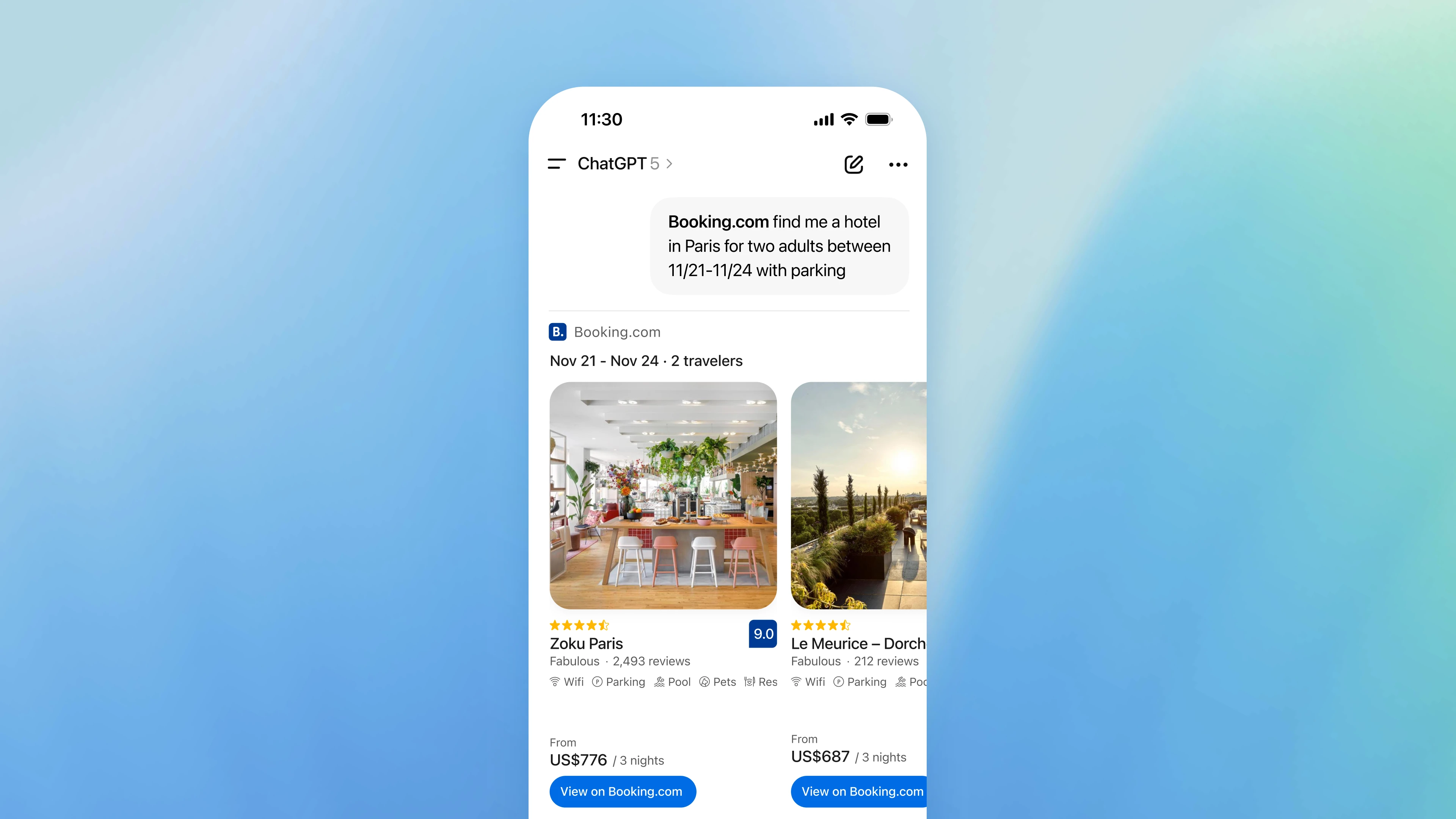
Travel planning becomes a conversation. Tell ChatGPT “I need a hotel in Barcelona for under $200 in March” and the Expedia app shows matching options with photos, availability, and dynamic pricing.
Both Expedia and Booking.com offer similar functionality, you describe what you want, they show options, you can refine based on amenities, location, or price.
The apps also pull in flight options and destination maps so you’re seeing the complete picture of your trip.
The automation here saves hours of tab-hopping between booking sites. You’re having one conversation that handles multiple aspects of trip planning.
Coursera
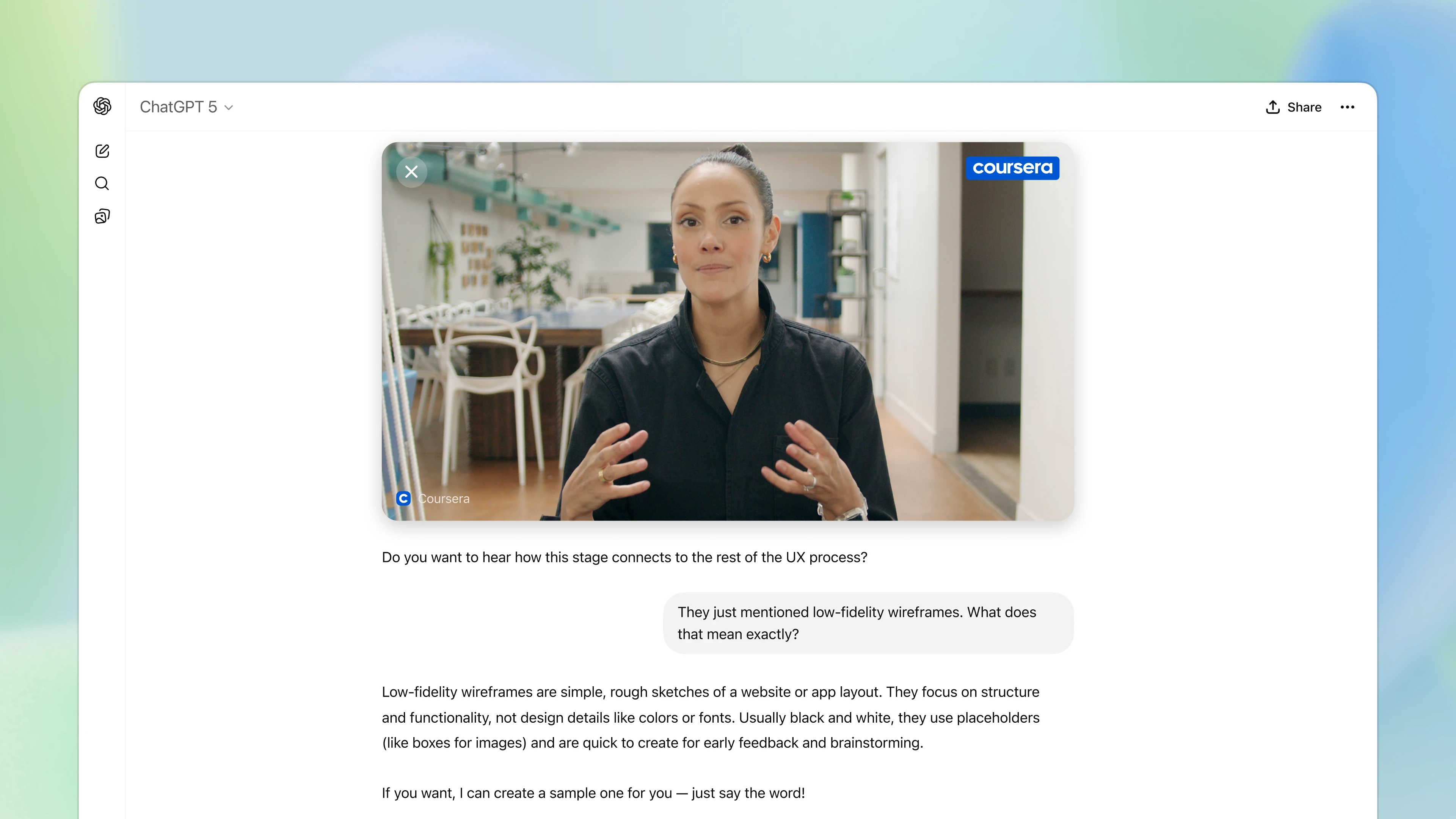
Education meets AI assistant with Coursera’s integration. You can ask ChatGPT to teach you about a topic, and it might recommend relevant Coursera videos or courses that dive deeper.
What’s clever is how this works during learning. You’re watching a Coursera course video through the app, hit something confusing, and ask ChatGPT to explain it differently.
The AI assistant becomes your study buddy who can clarify concepts while you learn.
Apps Coming Soon
The ChatGPT apps integration is expanding rapidly. OpenAI confirmed these services are launching soon:
- Uber (ride booking)
- DoorDash (food delivery)
- Instacart (grocery ordering)
- OpenTable (restaurant reservations)
- Target (shopping)
- Peloton (fitness)
- Tripadvisor (travel reviews)
- AllTrails (hiking and outdoor activities)
The pattern is clear, OpenAI is building connections to services you use for everyday tasks.
The goal is making ChatGPT your central hub for getting things done, not just getting information.
One important note is these apps aren’t currently available in the European Union due to regulatory considerations, but OpenAI expects to expand there soon.
For Developers : Building with the Apps SDK
If you’re a developer, here’s where things get interesting.
OpenAI released the Apps SDK in preview, and it’s built on the Model Context Protocol (MCP), an open standard that lets ChatGPT connect to external tools and data.
What the Apps SDK Offers
The ChatGPT Apps SDK tutorial documentation shows you can control both the logic and interface of your app using your own code. You’re not limited to predefined templates, you design how your app looks and behaves inside ChatGPT conversations.
The SDK connects directly with your backend, meaning your existing customers can log in and access premium features without creating new accounts or jumping through hoops.
This is huge for businesses already running services.
Getting Started
OpenAI published full documentation with design guidelines and open source examples. There’s also a Developer Mode in ChatGPT where you can test apps before submitting them for review.
The design guidelines emphasize apps that “feel consistent, useful, and trustworthy while extending ChatGPT in ways that add real value.” OpenAI specifically wants apps for tasks like booking rides, ordering food, checking availability, or tracking deliveries.
They don’t want apps used for long-form content, complex workflows that break the conversational flow, or advertising.
Later in this year, OpenAI will begin accepting app submissions for the plugin marketplace.
They’re also planning monetization options, including support for the Agentic Commerce Protocol, an open standard for instant checkout right in ChatGPT.
Why This Changes Everything
The shift from passive information to active assistance is bigger than it might seem at first.
- This shift isn’t just about speed, it’s about moving from searching for answers to actually getting things done through one conversation.
- Planning a trip? No more 10 open tabs. Just tell ChatGPT your destination, it’ll pull hotels from Expedia, reviews from TripAdvisor, even local hikes from AllTrails.
- What took an hour of searching now takes five minutes of smart conversation.
- Canva doesn’t just design anymore, it already knows your brand colors, audience tone, and campaign goals from your ongoing chats.
- With Coursera inside ChatGPT, you don’t just “take a course”, you learn while actually working on your task, guided step by step.
- ChatGPT is slowly becoming your digital workspace, an ecosystem that connects tools and actions through one natural interface.
- You won’t need to remember prompts or jump between tabs. Just say what you want, and it figures out which app to use.
- AI now works with your context, understanding what you’re trying to do before you even explain every detail.
- It’s not just automation, it’s intelligence that adapts to you, learns your patterns, and simplifies everything you do online.
The Future of Apps in ChatGPT
OpenAI plans to launch these apps for ChatGPT Business, Enterprise, and Edu accounts later in this year.
They’re also building a directory where users can browse and search for apps, similar to mobile app stores.
The monetization piece is coming too. Developers will be able to charge for premium app features, and OpenAI is implementing the Agentic Commerce Protocol for instant checkout.
This could turn ChatGPT into an e-commerce platform where you discover products through conversation and buy without leaving the chat.
The real question is how far this ecosystem can grow. Right now, we’re seeing apps for obvious use cases: music, design, travel, real estate.
But with the Apps SDK preview available to all developers, we’ll see experimentation with apps for niche industries, specialized workflows, and tasks we haven’t even considered yet.
One thing is clear that ChatGPT just became significantly more useful for everyday tasks. The GPT models were always impressive for reasoning and language.
Now they’re impressive for getting actual work done.
Wrapping Up
Apps in ChatGPT represent a fundamental shift in how we interact with AI tools.
Instead of treating ChatGPT as a search engine or writing assistant, we can now use it as a central hub that connects to all the services we use daily.
The apps available today, Spotify, Canva, Figma, Zillow, Expedia, Booking.com, and Coursera, show the range of possibilities.
The apps coming soon expand that even further. And the Apps SDK means developers worldwide are building integrations we haven’t imagined yet.
For users, this means less time managing tools and more time accomplishing goals. For developers, it means access to over 800 million ChatGPT users looking for solutions exactly when they need them.
The conversational AI just learned how to take action. That’s worth paying attention to.
You May Also Like:
- 5 Perplexity Comet AI Agents You’ll Wish You Knew Sooner
- What is MCP Server? Complete Guide to AI Integration in 2025
- Best AI Note Taking Tools 2025 | Free & Paid Options Reviewed