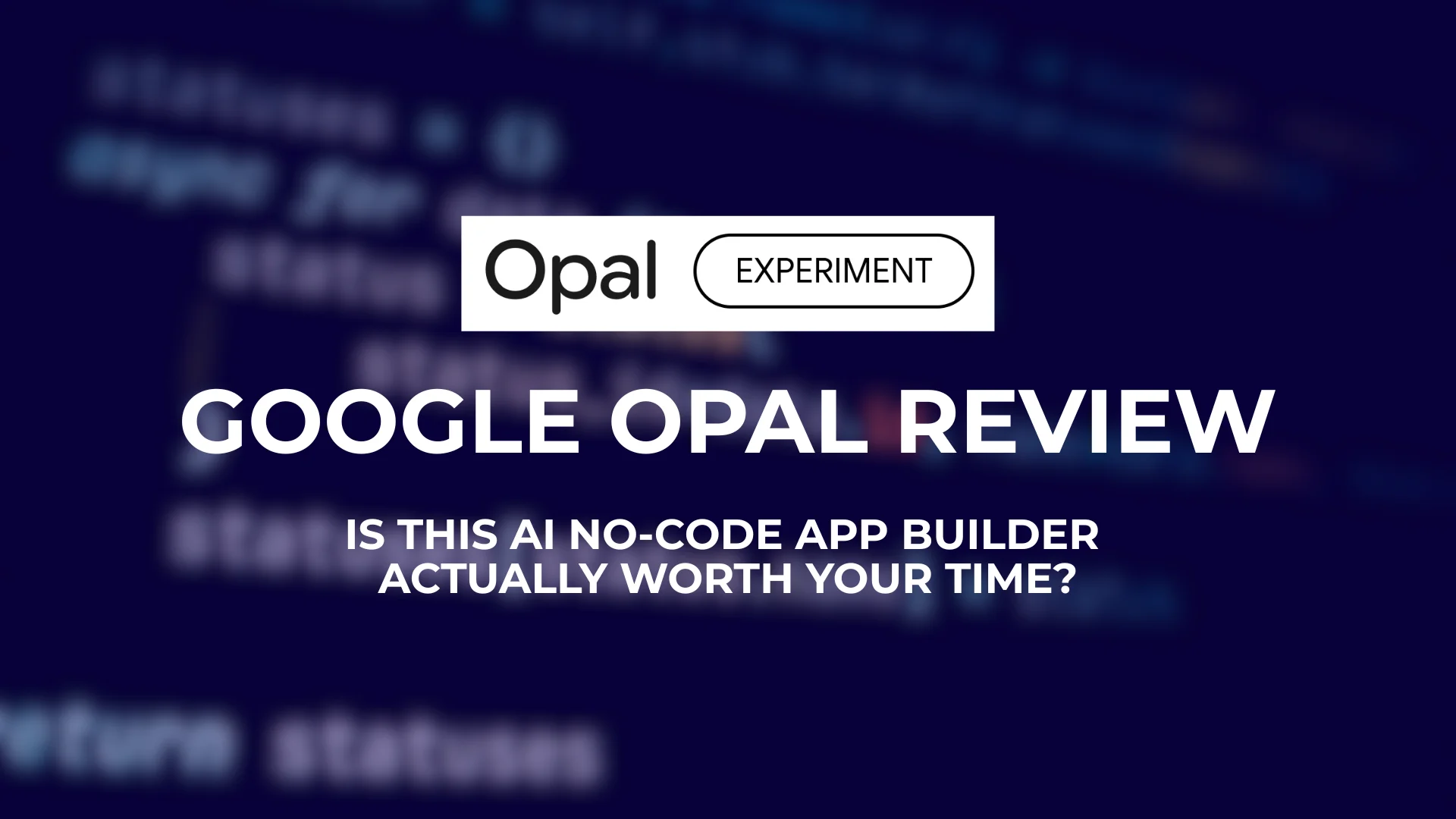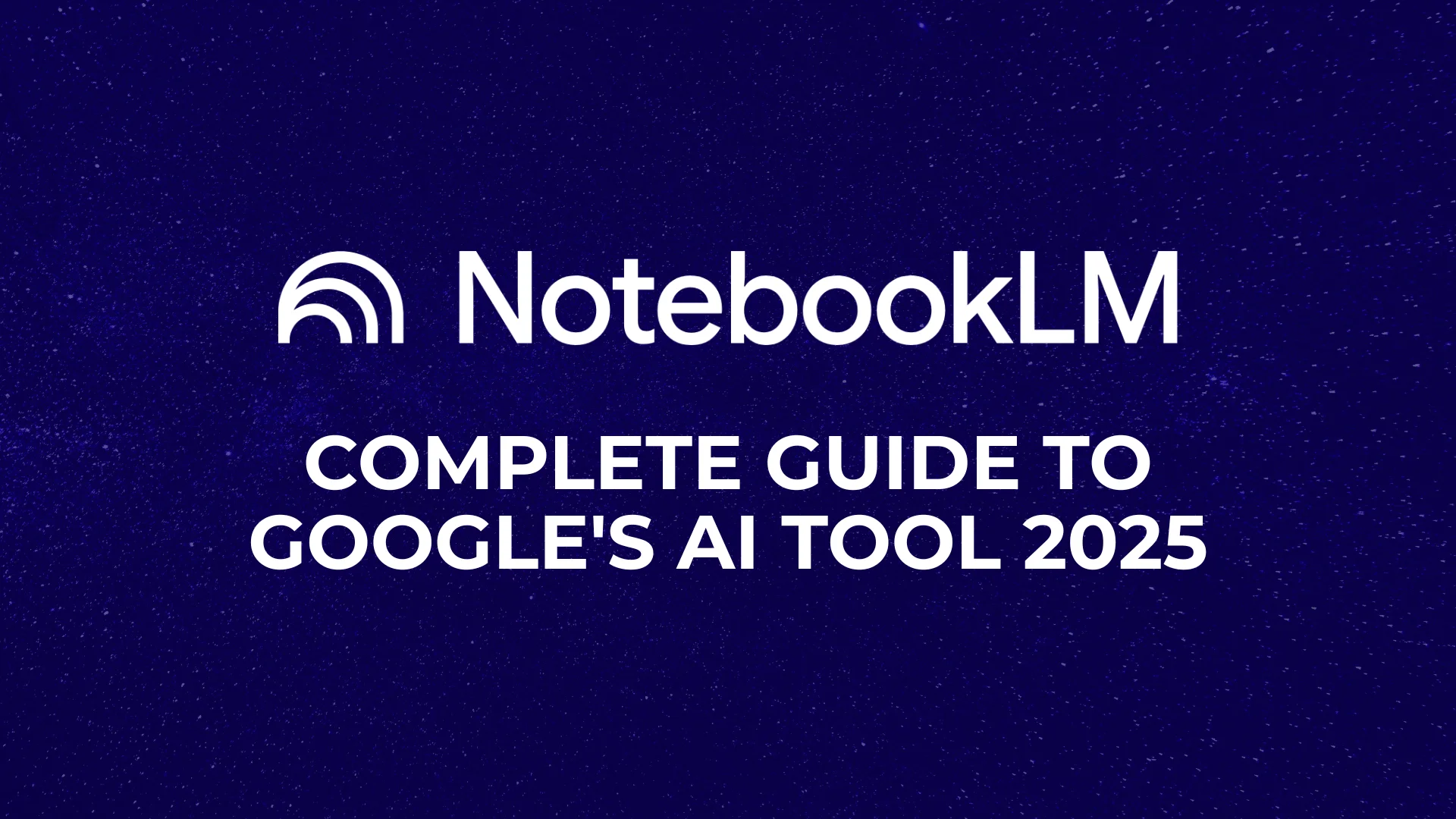Every few months, Google drops a new AI experiment that sparks curiosity across the tech world.
This time, it’s Google Opal, a tool that promises to let anyone create mini AI apps without writing a single line of code.
For Gen Z and AI enthusiasts who love trying the “next big thing,” Opal feels like a glimpse into the future of software creation.
But here’s the real question…
Is Opal just hype, or does it actually work?
Can you build something useful, or is it just another flashy demo?
In this Google Opal Review, I’ll walk you through what Opal is, how it works, its features, limitations, pricing status, real user feedback, and even how it stacks up against competitors like Zapier, Lindy, and Rork.
By the end, you’ll know exactly whether Opal is worth your time or if you should wait for it to mature.
- What Is Google Opal?
- How Does Google Opal Work? (Step-by-Step Walkthrough)
- Google Opal AI App Builder Features
- My Real Testing Experience
- The Reality of Access and Pricing
- What Users Actually Say
- The Honest Pros and Cons
- Google Opal vs Competitors (Zapier, Lindy, Rork)
- Who Should Actually Use Google Opal?
- Conclusion: Is Google Opal Worth It?
What Is Google Opal?
Google Opal is Google’s experimental no-code AI app generator that lets you create mini-applications using natural language descriptions.
Instead of writing code, you literally describe what you want your app to do, and Opal translates that into a working application.
What makes Opal different?
It doesn’t generate traditional code behind the scenes. Instead, it creates visual workflows composed of AI prompts, model calls, and tool integrations.
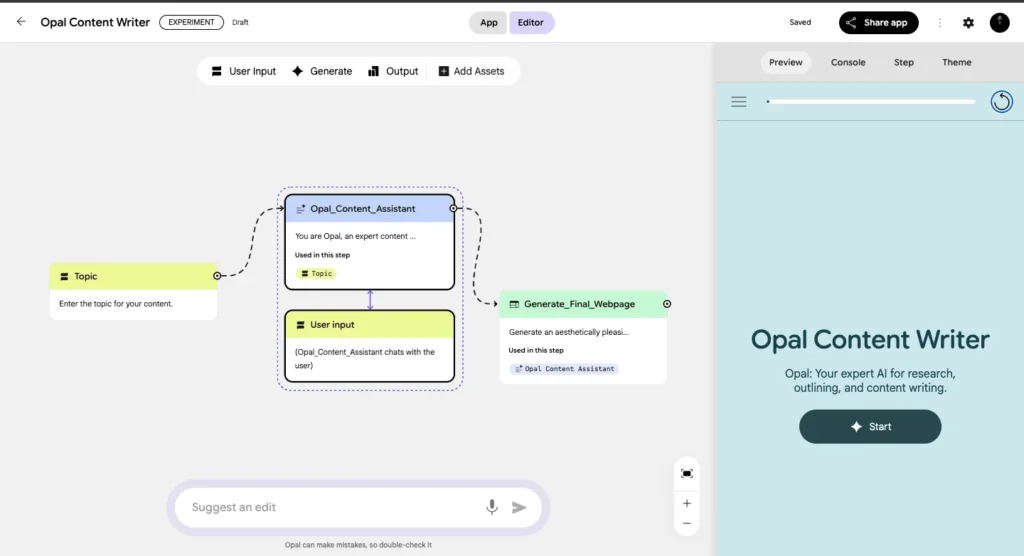
Think of it as a conversation with multiple AI systems working together to solve problems.
The platform gives you access to Google’s AI ecosystem within a single interface.
Need text generation? It taps into Gemini Flash 2.0. Want images? Imagen 4 handles that.
This multi-modal approach means you can build apps that combine different types of AI capabilities without juggling multiple platforms.
Opal focuses specifically on “mini-apps” lightweight applications for specific tasks rather than comprehensive software solutions.
We’re talking about blog post generators, quiz creators, business profilers, or weather-based recommendation systems.
These aren’t replacements for full-scale web applications, but they’re useful for automating workflows or creating quick prototypes.
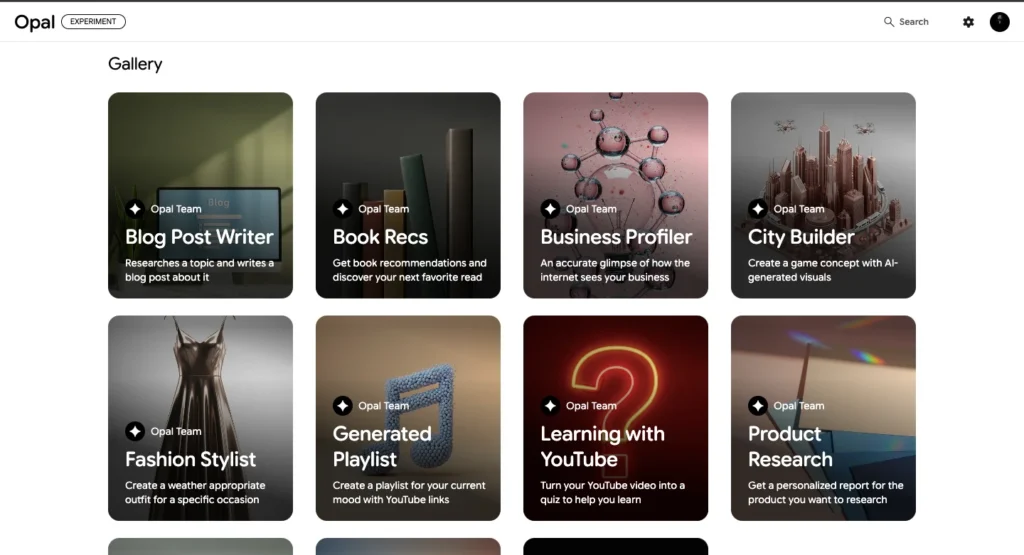
How Does Google Opal Work? (Step-by-Step Walkthrough)
- Access: Right now, Opal is only available in the U.S. If you’re outside, you’ll need a VPN. Go to
opal.withgoogle.comand sign in with your Google account. - Template Gallery: Once inside, you’ll see pre-built demo apps like a Blog Writer, Fashion Stylist, or YouTube Quiz Generator.
- Remix or Build from Scratch: You can click “Remix” on any template to customize it or start with a blank canvas.
- Visual Workflow Editor: This is where the magic happens. Each step of your app is shown as a node. You can drag-and-drop steps, edit prompts, or swap models.
- Run & Test: Hit “Preview” to see your app in action instantly.
- Share: Finished? You can generate a shareable link (though no custom domain yet).
Example: The Content Writer app has steps like:
- Get topic → Research topic → Create outline → Generate banner image → Write post → Display final blog.
All powered by Google’s AI models in the background.
Google Opal AI App Builder Features
Here’s a closer look at what makes Opal unique:
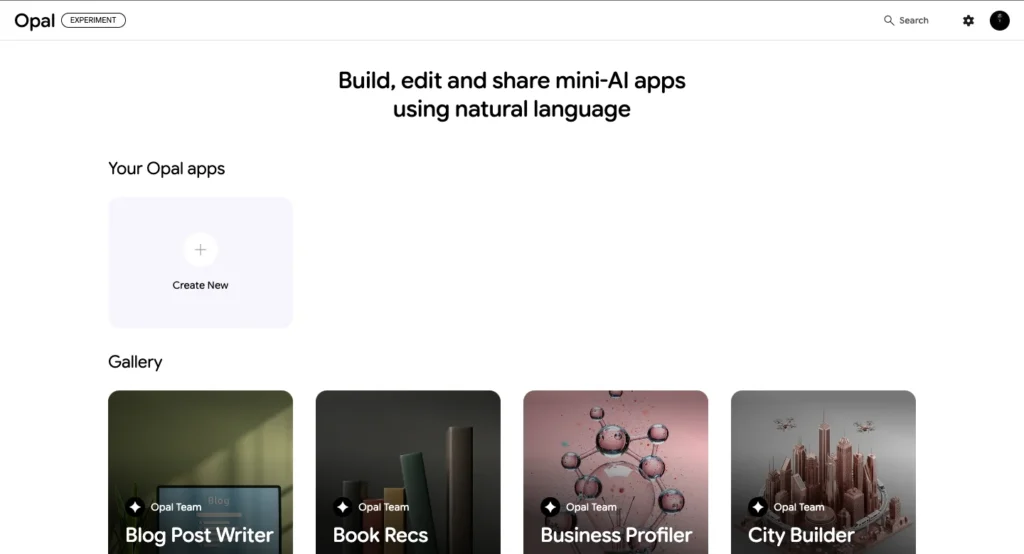
- Visual Workflow Editor: Instead of raw code, you design apps by connecting visual nodes. This lowers the barrier for non-coders.
- Multiple Google AI Models:
- Gemini → text & reasoning.
- Imagen → image generation.
- Veo → video creation.
- Preview Mode: Run your app instantly to test functionality.
- Templates & Remixing: Start with pre-made apps (quizzes, writers, stylists) and tweak them.
- Transparency: You can actually see how prompts are chained, unlike most black-box AI tools.
- Shareable Links: Quick way to distribute your mini-apps (but no embedding/custom domains yet).
My Real Testing Experience
I spent weeks building and testing various applications to understand Opal’s actual capabilities.
Here’s what I discovered through real use rather than marketing promises.
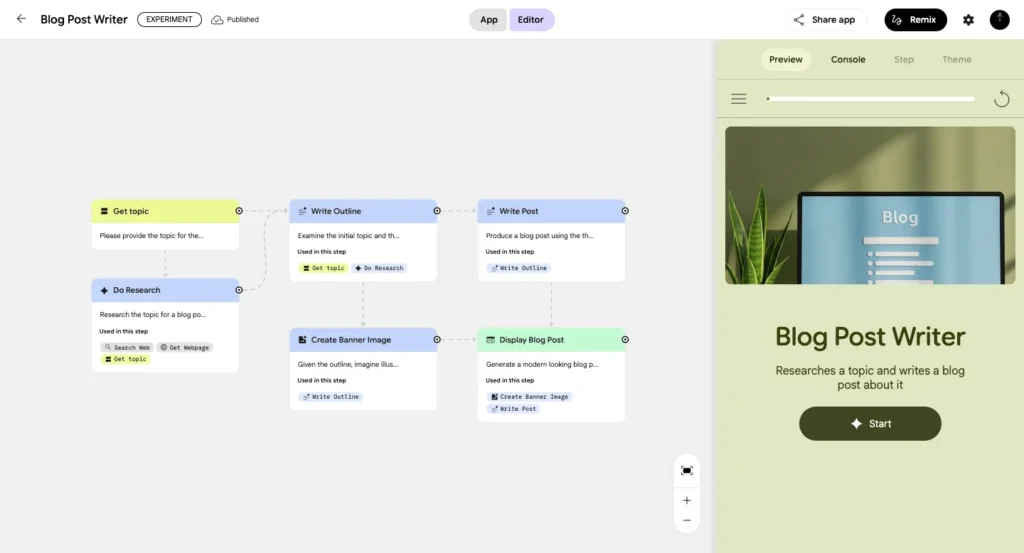
The blog content generator became my primary testing ground. After customizing the prompts, I generated articles on topics from technical AI concepts to lifestyle advice.
The research phase consistently produced comprehensive information with current statistics and expert quotes. The outline generation created logical structures.
However, the final writing showed more variability, some topics produced polished prose while others generated repetitive content.
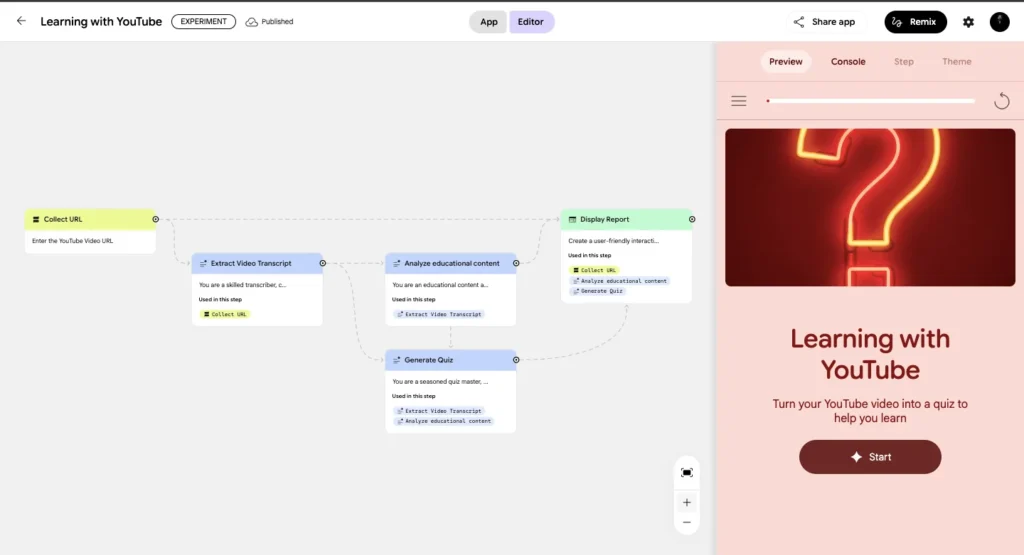
The YouTube quiz generator delivered surprisingly sophisticated results. I tested it with educational videos from programming tutorials to history documentaries, and it consistently extracted key concepts and generated relevant questions.
The multiple-choice options showed genuine understanding, not just random alternatives. However, videos over 30 minutes often resulted in incomplete analysis.
Testing the business profiler revealed both strengths and critical weaknesses. For well-known companies, it generated comprehensive profiles with accurate basic information and recent news.
But here’s the problem. It confidently presented outdated information as current and occasionally fabricated details that sounded plausible but were completely wrong.
This AI hallucination issue appeared across multiple applications.
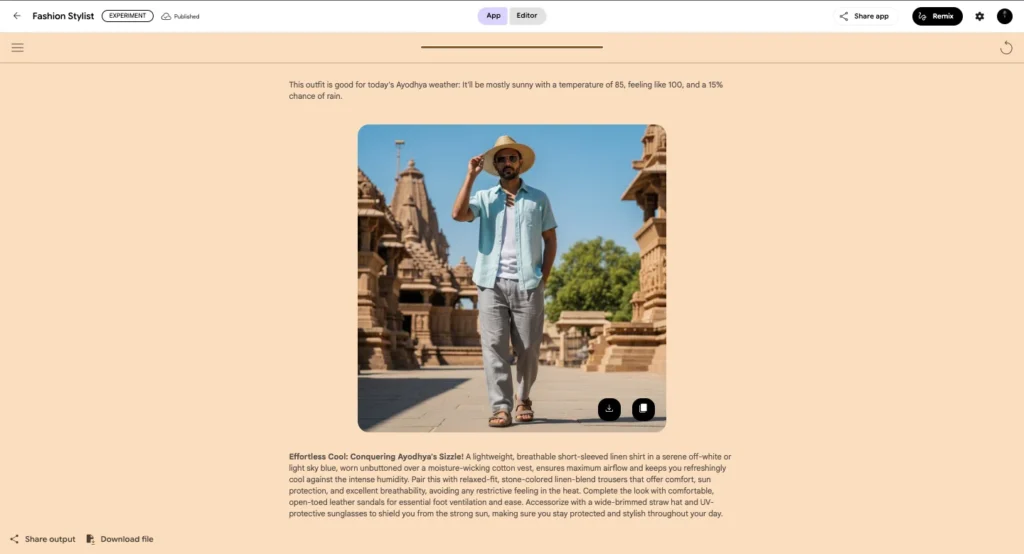
The weather-based fashion stylist provided clothing recommendations for incorrect weather conditions.
Example, in Ayodhya, we are facing heavy rain these days and this showing 85 Temperature.
A route-planning app gave travel time estimates that bore no relationship to actual distances.
Performance varied significantly based on complexity. Simple processes ran quickly and reliably.
Multi-step workflows with multiple AI model calls often took several minutes and had higher failure rates about 15% complete failures with workflows involving more than five nodes.
The Reality of Access and Pricing
Let’s address the biggest limitation:
Google Opal is US-only, and Google hasn’t provided any international availability timeline. This restriction is enforced through geographic IP blocking.
Many international users (like me) have successfully accessed Opal using VPN services.
I tested this extensively using servers in various US locations.
ProtonVPN and NordVPN both worked reliably, though you need to maintain the VPN connection throughout your session.
The current beta offers free access to core features, but with significant usage quotas. Image generation hits limits quickly, and even text generation has soft limits that slow processing after extensive use.
Based on Google’s other AI services, expect a freemium model with generous free tiers and paid plans for heavy usage.
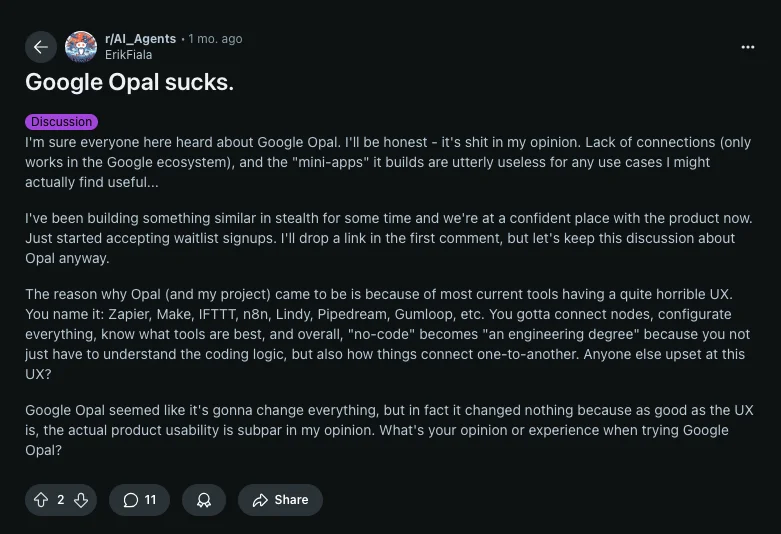
What Users Actually Say
The reception in developer and no-code communities has been mixed. Reddit discussions reveal common complaints about the “mini-app” restriction.
Many users expected to build full applications and feel disappointed by the scope limitations.
One developer’s honest take…
“I’m sure everyone heard about Google Opal. I’ll be honest, it’s shit in my opinion. Lack of connections (only works in the Google ecosystem), and the ‘mini-apps’ it builds are utterly useless for any use cases I might actually find useful.”
This highlights a fundamental disconnect between user expectations and Opal’s actual positioning.
Users approaching it as a Bubble or Webflow alternative will be disappointed, while those looking for AI workflow automation find more value.
Educational users report more positive experiences. Teachers find the YouTube quiz generator genuinely useful for creating interactive learning materials.
Content creators appreciate the blog generator for research and outlines, though most find the final content requires substantial editing.
The Honest Pros and Cons
What Actually Works Well
Natural Language Interface: Unlike tools that claim “no-code” but still require technical thinking, Opal genuinely lets you describe what you want in conversational English. This makes it accessible to users who find traditional no-code platforms intimidating.
Advanced AI Model Access: Getting integrated access to Gemini, Imagen, and other Google AI models within a single workflow is genuinely valuable. Replicating this with individual APIs would require significant technical expertise.
Workflow Transparency: You can see exactly how your app processes information and modify individual steps. This provides valuable learning opportunities about AI-powered workflows.
Google Ecosystem Integration: Seamless output to Google Docs, Sheets, and Slides eliminates friction for users already invested in Google Workspace.
The Significant Problems
Geographic Restrictions: US-only limitation excludes a massive potential user base and creates barriers for international collaboration.
AI Hallucination Issues: The tendency to confidently present incorrect information makes Opal unsuitable for applications requiring accuracy. This isn’t a minor bug, it’s a fundamental limitation.
Limited Ecosystem Connections: Unlike established platforms that integrate with hundreds of services, Opal works primarily within Google’s ecosystem.
Quota and Reliability Problems: Usage limits arrive quickly, and complex workflows suffer from reliability issues. The platform feels experimental rather than production-ready.
No Real Customization: Theming and design options are virtually nonexistent. Your apps will look generic, limiting their usefulness for customer-facing applications.
Google Opal vs Competitors (Zapier, Lindy, Rork)
Opal: No-code, visual, conversational, tied to Google AI.
Zapier/Make/IFTTT: More mature, strong automation, requires setup skills.
Lindy: Focus on personal AI agents, better UX polish.
Rork: Competing no-code AI builder, may offer more flexibility.
| Tool | Ease of Use | Ecosystem | Flexibility | Pricing | Best For |
|---|---|---|---|---|---|
| Opal | High | Google AI | Low | Free (beta) | Hobbyists, learners |
| Zapier | Medium | Universal | High | Paid tiers | Businesses, automation |
| Lindy | Medium | Agents | Medium | Waitlist | AI productivity fans |
| Rork | Medium | Standalone | Medium-High | Free + Paid | No-code builders |
Should I use Rork? Read this: Rork No Code AI Tool Review 2025: Features & Alternatives
Who Should Actually Use Google Opal?
After extensive testing and community feedback analysis, Opal works best for specific types of users and use cases. Here’s the honest breakdown:
Ideal Users:
- AI Experimenters: People curious about AI capabilities who want to explore without technical barriers
- Educational Content Creators: Teachers and trainers who can benefit from the YouTube quiz generator and research tools
- Google Ecosystem Users: Individuals or teams already heavily invested in Google Workspace who value seamless integration
- Prototype Builders: Entrepreneurs or product managers who need to quickly test concepts before investing in proper development
Users Who Should Look Elsewhere:
- Professional Developers: The lack of code access and customization options will frustrate anyone with programming skills
- Business Application Builders: The reliability issues and mini-app limitations make Opal unsuitable for serious business tools
- International Users Without VPN Access: The geographic restrictions create too many barriers for reliable use
- Production-Ready App Creators: If you need to deploy applications for external users, established platforms offer better reliability and features
The sweet spot for Opal is rapid experimentation with AI-powered workflows.
If you want to explore what’s possible when you combine multiple AI models without learning APIs or programming, Opal provides a unique playground.
However, don’t expect to build applications that replace professional software or serve external customers. Think of Opal as an advanced AI playground rather than a serious development platform.
Conclusion: Is Google Opal Worth It?
So, is Google Opal the future of AI app creation? Yes and no.
Yes, because it demonstrates how AI could make app creation as simple as describing an idea. With Google Opal’s no-code AI app builder, the potential for anyone to create AI-powered apps with just a prompt is groundbreaking.
No, because it’s still too raw and inconsistent for serious production use. The AI occasionally hallucinates outputs or gets stuck on certain tasks, making it less reliable than more mature tools.
If you’re an AI enthusiast or Gen Z curious about no-code AI tools, Google Opal review is worth exploring. Just keep in mind that it’s still in beta, and polished, scalable results aren’t there yet.
For now, treat it as an exciting sandbox for experimentation. The real power of Google Opal AI app builder will come when Google integrates it more deeply into its broader AI ecosystem, possibly connecting it to Google Workspace and expanding its global access.
You May Also Need To Read This:
- Z.ai Review 2025: Free AI Tool for Coding, PPTs & API Access
- Rork No Code AI Tool Review 2025: Features, Pricing, Pros & Alternatives
- 18 Best Open Source AI Testing Tools in 2025 (Detailed Review + Use Cases)
- Top 9 AI Tools for DevOps in 2025 | Reviews, Use Cases & Comparisons
- 10 Best Free API Keys for Developers 2025: Complete Testing Results