Testing software has always been hard. Testing AI and machine learning systems? Even harder.
Unlike traditional apps where inputs and outputs are predictable, AI models behave probabilistically.
That means you can’t just write a fixed set of test cases and call it a day.
This is where open source AI testing tools are stepping in. From automated regression testing to intelligent API validation, these tools help professionals ensure quality in machine learning systems, mobile apps, APIs, and even chatbots.
If you’re a developer, tester, or even a product manager, you’ve probably faced questions like:
- How do I test a model that keeps learning?
- What if my chatbot gives biased or irrelevant answers?
- How do I run the same tests across multiple platforms without rewriting everything?
The good news is, there are plenty of free AI testing tools and open-source frameworks that solve exactly these problems.
In this blog, I’ll walk you through 20 of the most helpful tools in 2025, ranked not by popularity but by how useful they actually are in real projects.
- 1. Selenium IDE
- 2. Cypress
- 3. Appium
- 4. Robot Framework
- 5. SoapUI
- 6. Cucumber
- 7. BrowserStack Low-Code Automation
- 8. iHarmony
- 9. Watir
- 10. AquaALM
- 11. Keploy
- 12. Schemathesis
- 13. EvoMaster
- 14. Botium Core
- 15. CodeXGLUE
- 16. Autify
- 17. Ranorex
- 18. Parasoft
- Comparison Table (Snapshot)
- Best Practices for Choosing Open Source AI Testing Tools
- Conclusion
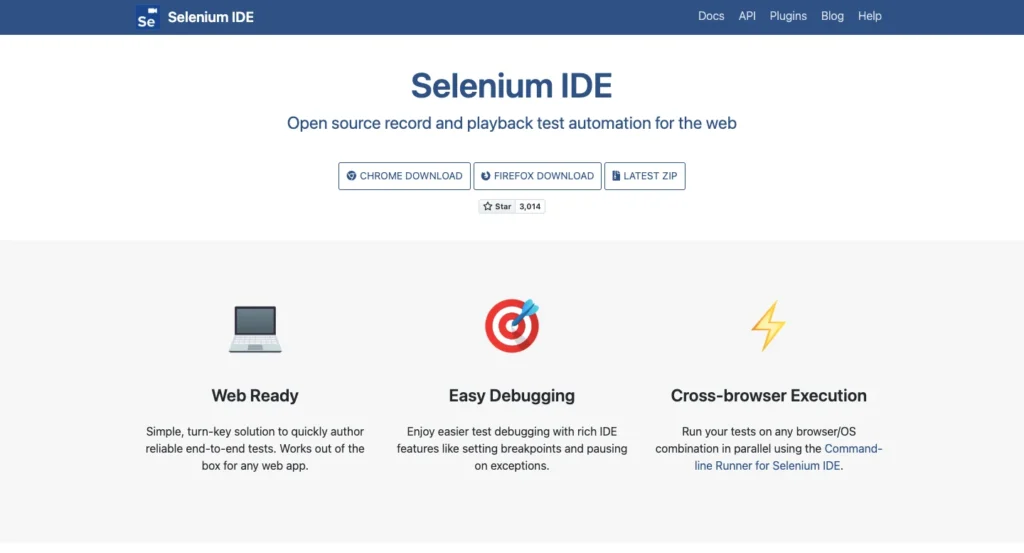
1. Selenium IDE
If you’re new to test automation, Selenium IDE is probably the easiest entry point. It’s a free, open-source record-and-playback tool for web application testing.
Key Features
- Record user interactions and replay them as automated tests.
- Cross-browser support (Chrome, Firefox).
- Export tests to Selenium WebDriver for advanced scenarios.
- Plugin ecosystem for extended functionality.
Real-Life Use Case
At my previous workplace, a small e-commerce startup used Selenium IDE to quickly automate checkout flows.
Instead of manually clicking “add to cart” and “checkout” every time, the team built scripts once and reused them across every browser update. It saved hours during release cycles.
Verdict
If you’re just starting or need a lightweight way to test UI workflows, Selenium IDE is a no-brainer.
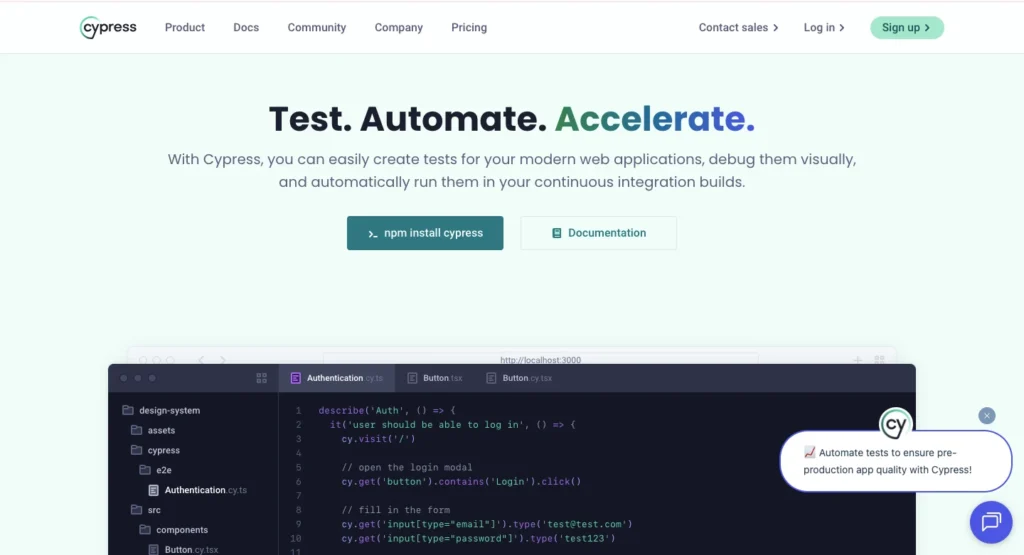
2. Cypress
Cypress is the modern kid on the block for web testing. Unlike Selenium, it runs directly inside the browser, which means lightning-fast execution and real-time reloading.
Key Features
- End-to-end testing for web apps.
- Time travel debugging: see what happened at every step.
- Automatic reloads for instant feedback.
- Network traffic control for API testing.
Real-Life Use Case
A SaaS product team I worked with switched from Selenium to Cypress because debugging flaky tests was killing productivity.
With Cypress’s snapshots and time-travel debugger, they could pinpoint why login tests were failing in minutes instead of hours.
Verdict
Best for front-end developers and testers who need fast, reliable web testing.
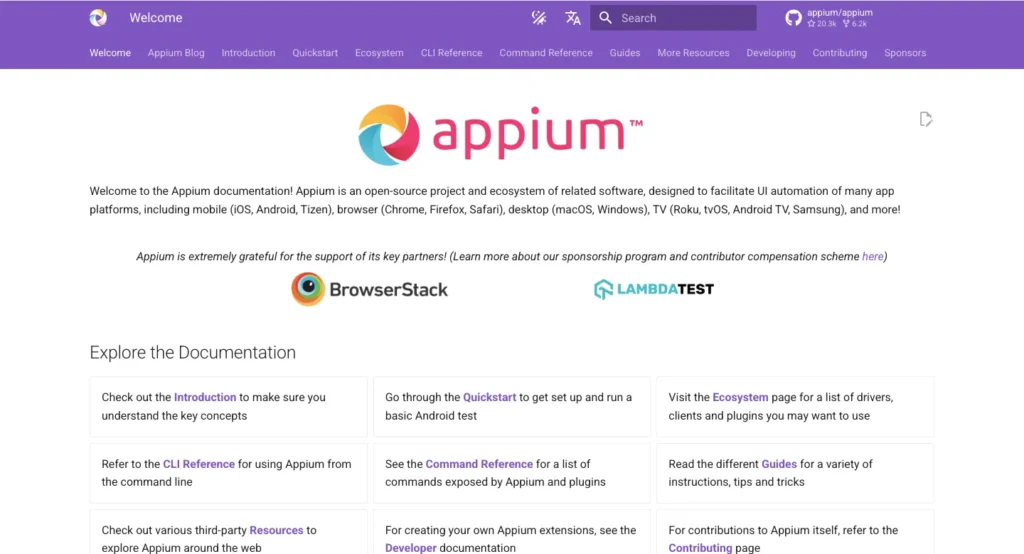
3. Appium
When it comes to mobile app automation, Appium is the king. It’s open-source, supports iOS, Android, and Windows apps, and uses the WebDriver protocol.
Key Features
- Cross-platform: write once, test on iOS and Android.
- Supports native, hybrid, and mobile web apps.
- Multi-language support (Java, Python, C#, Ruby).
Real-Life Use Case
A fintech company used Appium to automate login and transaction workflows across Android and iOS. Instead of maintaining two test suites, they wrote a single API-driven suite and ran it everywhere.
Verdict
If your product has a mobile app, Appium is a must-have in your toolbox.
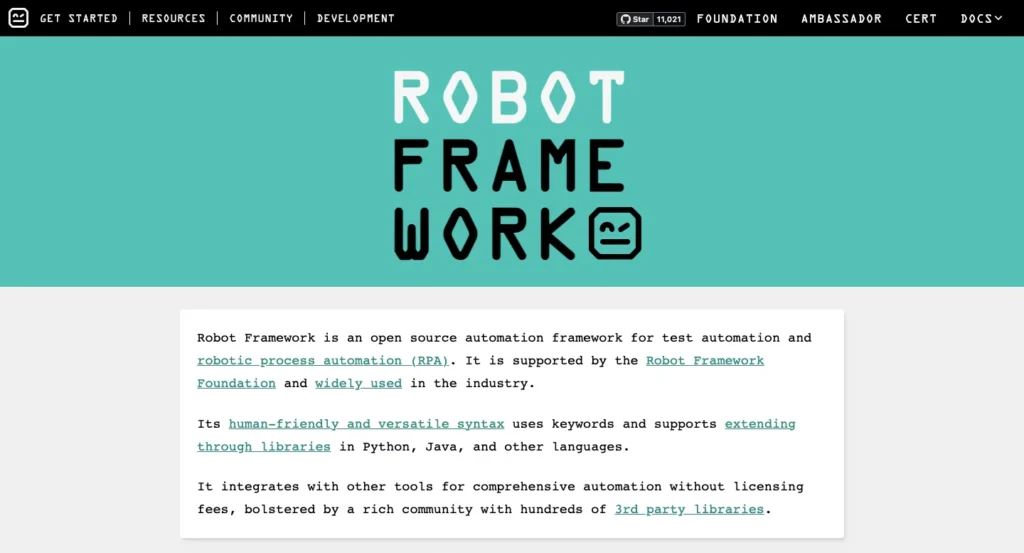
4. Robot Framework
Robot Framework is a keyword-driven, open-source automation framework. It’s versatile enough to handle web, desktop, and mobile testing, plus it’s beginner-friendly.
Key Features
- Keyword-driven approach (great for non-coders).
- Extensible with Python and Java libraries.
- Cross-platform testing support.
Real-Life Use Case
A healthcare startup used Robot Framework to automate regression tests for their telemedicine platform.
The business analysts (non-technical staff) could write test cases using keywords, while developers extended functionality with Python when needed.
Verdict
Perfect for teams with mixed technical expertise who want collaboration in testing.
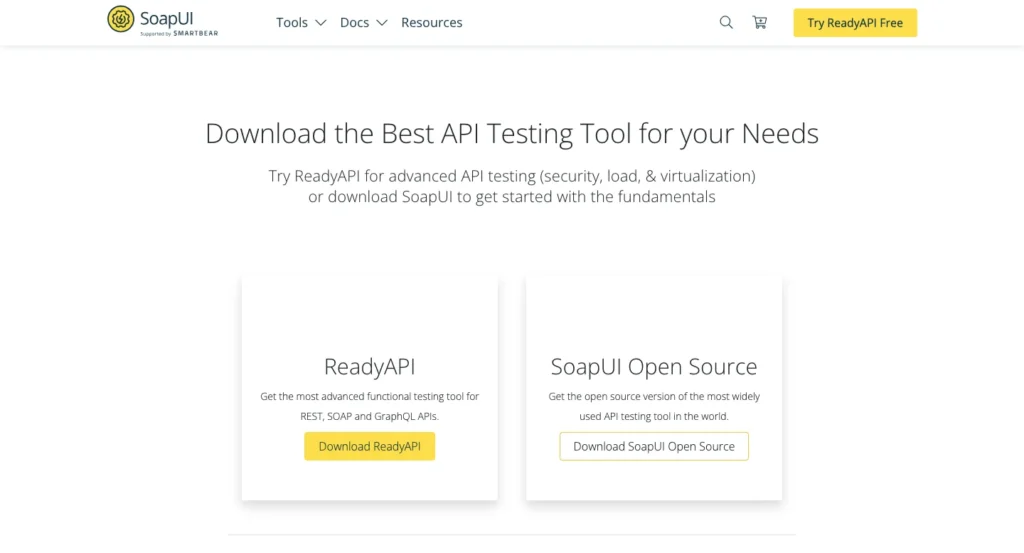
5. SoapUI
If your focus is APIs, SoapUI is the go-to open-source API testing tool.
Key Features
- Supports both SOAP and REST APIs.
- Drag-and-drop interface for building tests.
- Assertions and validations for response verification.
Real-Life Use Case
A logistics company used SoapUI to test their delivery tracking APIs. With hundreds of requests per day, automated API regression testing caught issues before they hit production.
Verdict
Still the most reliable free API testing tool out there.
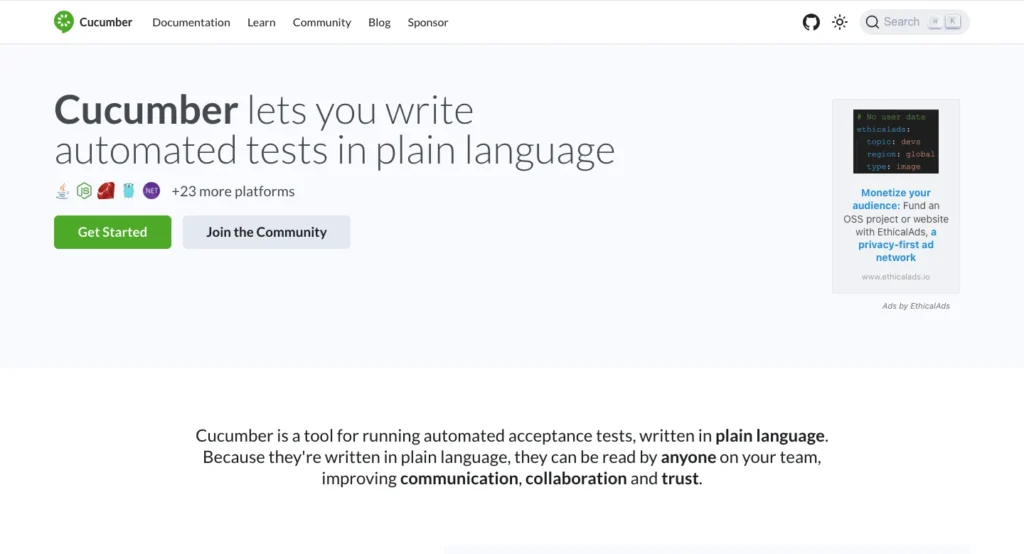
6. Cucumber
Cucumber brings Behavior-Driven Development (BDD) into testing. Tests are written in Gherkin, a plain English syntax that everyone can understand.
Key Features
- Gherkin-based scenarios.
- Encourages collaboration between devs, testers, and business teams.
- Works with Selenium, Appium, and more.
Real-Life Use Case
In one of my consulting projects, a retail chain used Cucumber to bridge communication between product managers and developers.
Instead of vague requirements, everyone aligned on Gherkin scenarios like: “Given a logged-in user, when they add a product, then the cart count should increase by one.”
Verdict
Best for teams practicing BDD or requiring stakeholder collaboration.
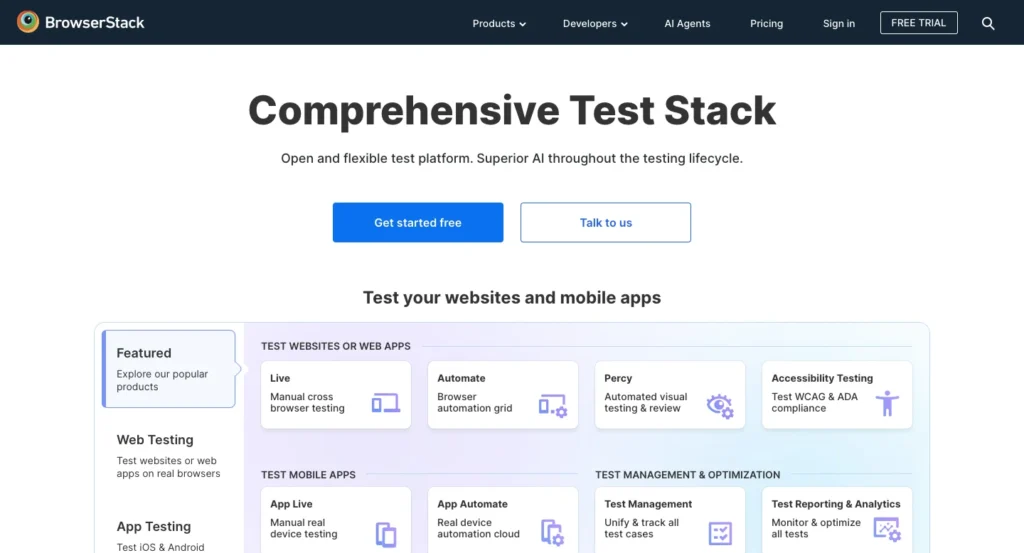
7. BrowserStack Low-Code Automation
This tool combines AI-powered self-healing tests with real-device cloud testing. It’s technically commercial but deserves mention for its low-code approach.
Key Features
- Interactive test recorder.
- AI-powered self-healing to reduce flaky tests.
- Runs tests on real browsers and devices in the cloud.
- CI/CD integration.
Real-Life Use Case
A digital bank used BrowserStack to test their app on 50+ devices without owning a single one. The self-healing feature cut down test maintenance by 40%.
Verdict
If you need device coverage and AI-driven stability, this tool pays for itself.
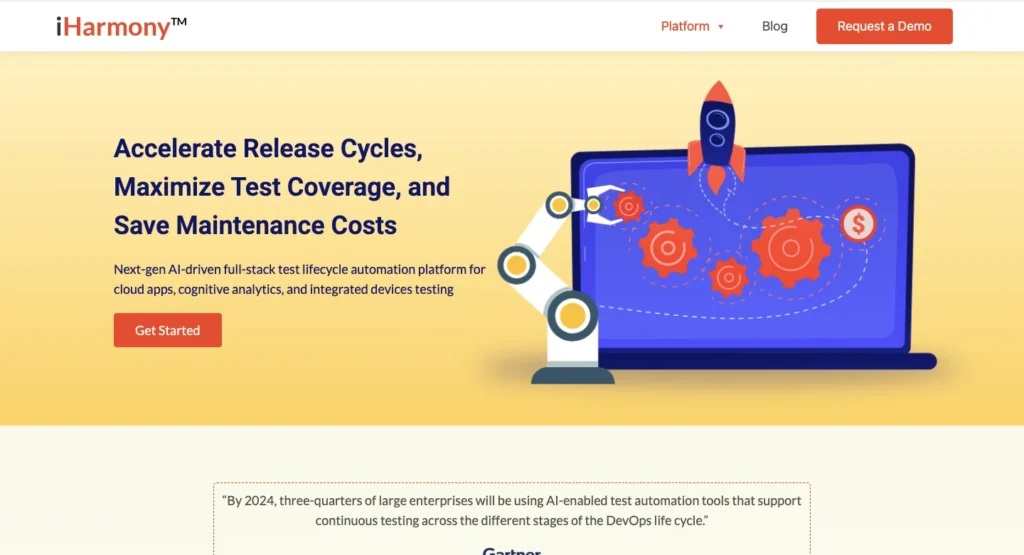
8. iHarmony
A newer open-source tool that uses AI to generate and optimize test cases.
Key Features
- AI-powered test generation.
- Cross-platform (web + mobile).
- Self-learning capabilities.
Real-Life Use Case
One of my peers tested a news aggregation app with iHarmony. Over time, the tool learned which user flows broke most often and auto-generated more coverage for them.
Verdict
Promising for teams that want to scale automation intelligently.
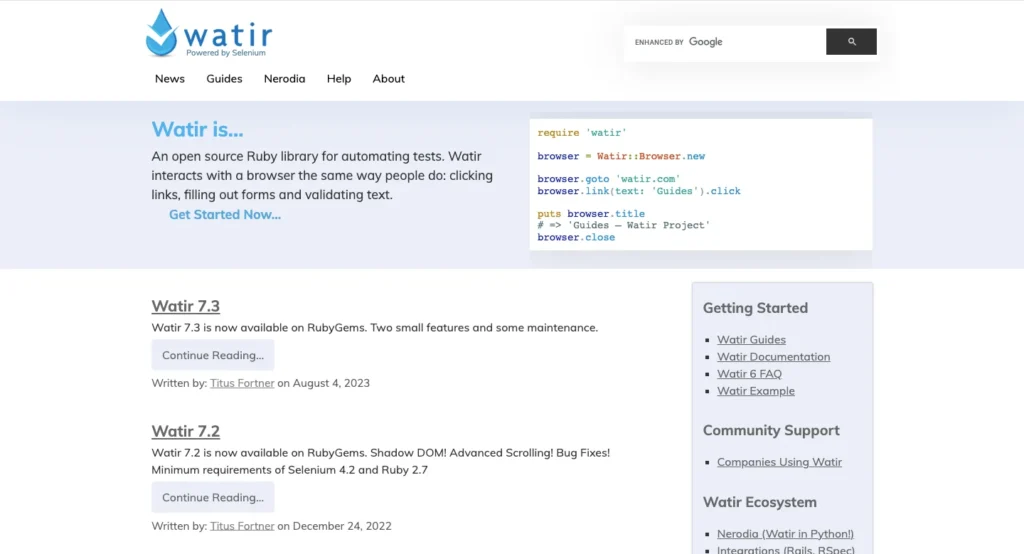
9. Watir
Watir (Web Application Testing in Ruby) is simple but powerful.
Key Features
- Ruby-based syntax.
- Cross-browser support.
- Page Object Pattern support.
Real-Life Use Case
A small dev agency built lightweight smoke tests for client websites with Watir. Because the syntax was simple Ruby, junior devs could maintain tests easily.
Verdict
Great if you’re a Ruby shop and need flexible web testing.

10. AquaALM
AI-powered open-source test management solution.
Key Features
- Full lifecycle support (planning to reporting).
- AI-driven analytics.
- Integrates with Selenium, JUnit, Jenkins.
Real-Life Use Case
An IT services firm used AquaALM to centralize test management across 5 projects. The AI analytics highlighted test bottlenecks they hadn’t noticed before.
Verdict
Best for teams needing AI + management in one platform.
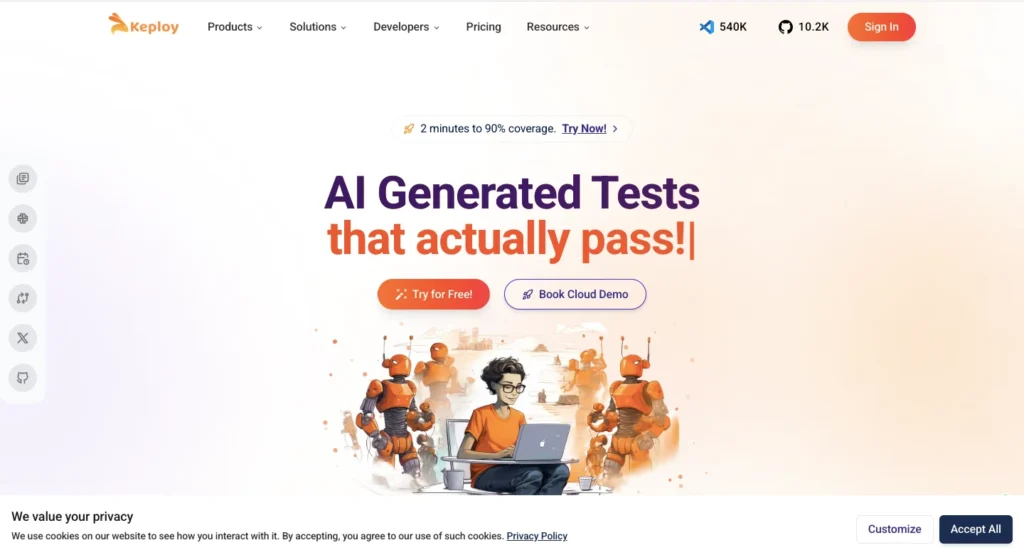
11. Keploy
Open-source platform for API and integration testing.
Key Features
- Records API calls and generates test cases.
- Creates mocks automatically.
- CI/CD pipeline integration.
Real-Life Use Case
A payments startup used Keploy to record API interactions during live traffic and replay them in staging, uncovering hidden integration bugs.
Verdict
A solid pick for API-heavy products.
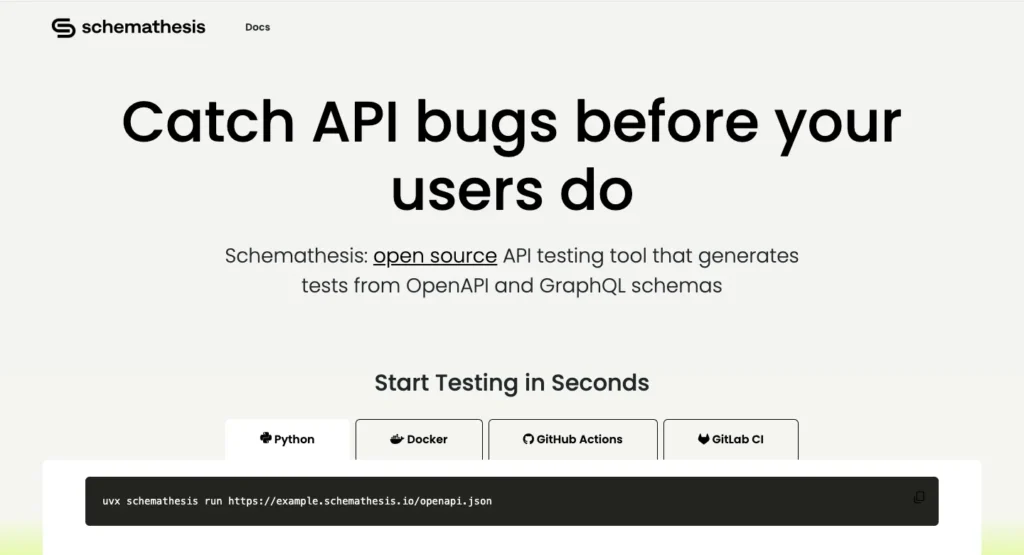
12. Schemathesis
Focused on API testing with property-based testing.
Key Features
- Works with OpenAPI and GraphQL specs.
- Intelligent data generation.
- Finds edge cases.
Real-Life Use Case
A data analytics company used Schemathesis to test GraphQL queries. It generated inputs they wouldn’t have thought of manually, catching obscure bugs.
Verdict
If you rely on APIs or GraphQL, this is gold.
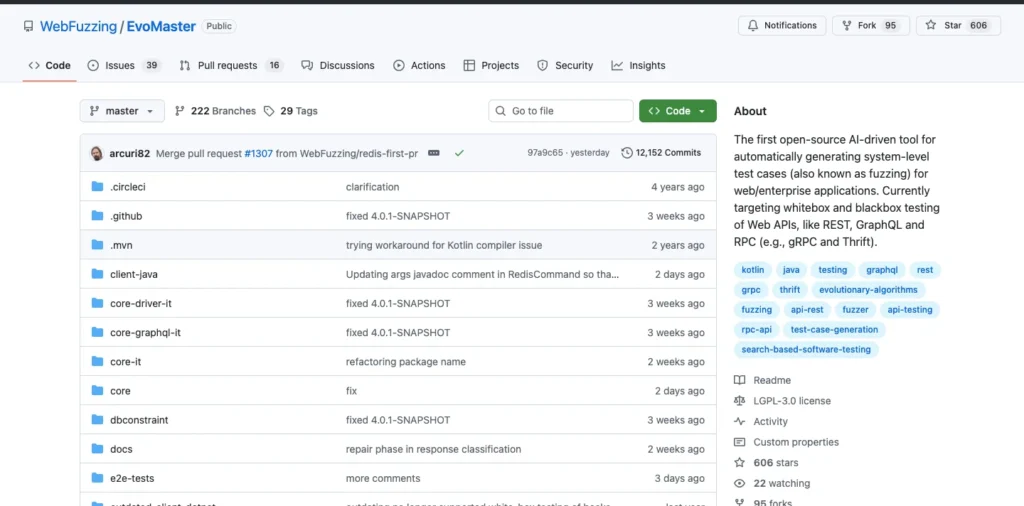
13. EvoMaster
AI-powered test generator for REST APIs.
Key Features
- Automatic REST API test generation.
- High coverage goals.
- Works with microservices.
Real-Life Use Case
A team working on microservices adopted EvoMaster. It generated thousands of API test cases overnight, exposing performance bottlenecks.
Verdict
Best for scaling API testing quickly.
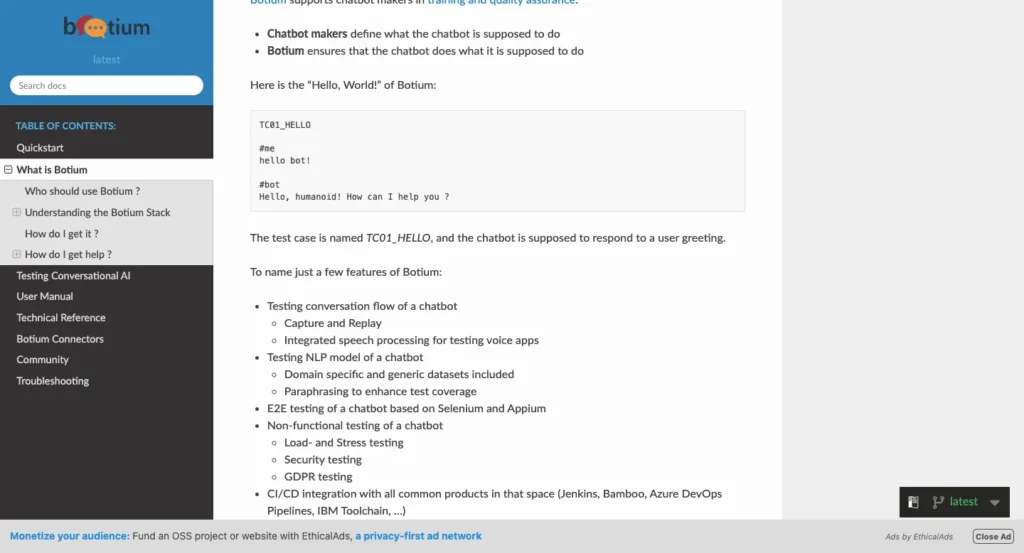
14. Botium Core
Specialized for chatbot and conversational AI testing.
Key Features
- Automated chatbot flow validation.
- NLP model testing.
- Integrates with Dialogflow, Rasa, Alexa.
Real-Life Use Case
A customer support chatbot was tested using Botium Core. It validated thousands of user intents automatically, reducing misclassifications.
Verdict
Must-have for chatbot-driven businesses.
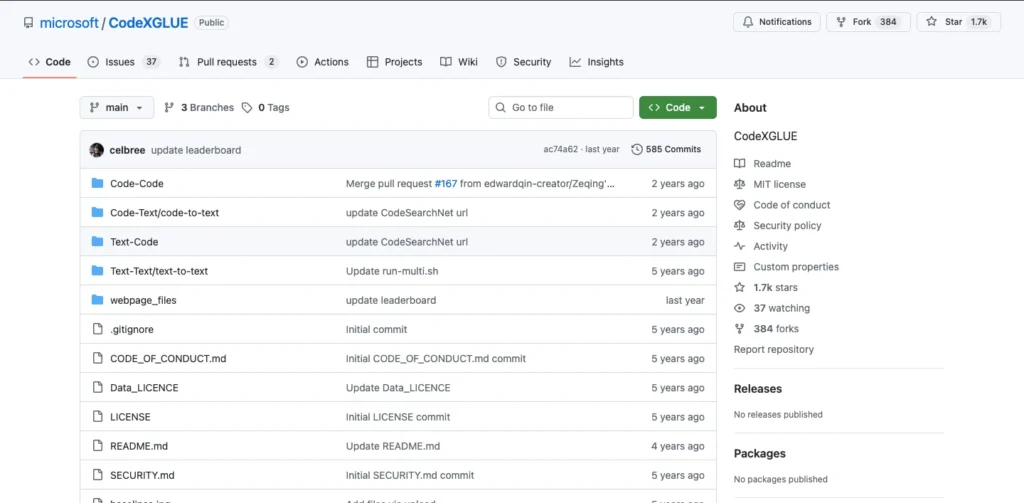
15. CodeXGLUE
CodeXGLUE is a Benchmarking tool for AI code understanding and generation.
Key Features
- AI-focused testing datasets.
- Benchmark ML models.
- Valuable for code intelligence apps.
Verdict
Niche but powerful for AI/ML researchers.
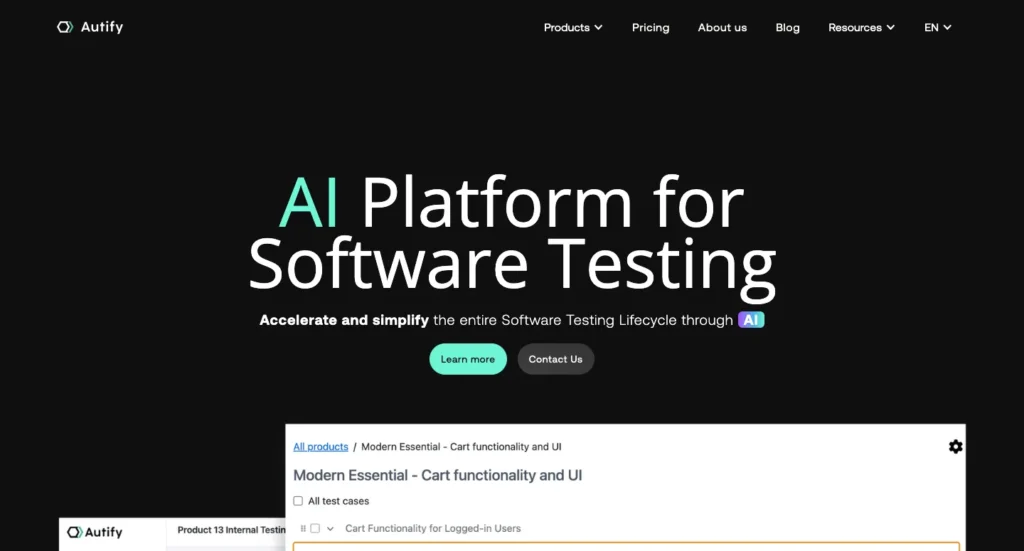
16. Autify
A no-code regression testing platform with AI.
Key Features
- Cross-browser testing.
- AI helps with test creation and maintenance.
- Parallel testing for enterprise.
Real-Life Use Case
A media startup used Autify to run regression tests on every release without coding, reducing QA bottlenecks.
Verdict
Great for fast-moving teams without heavy QA engineering.
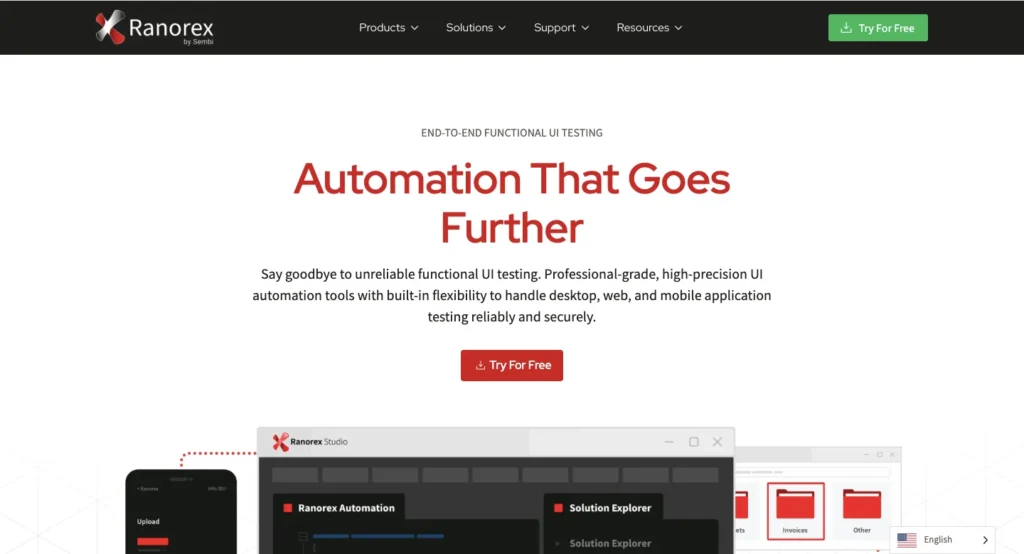
17. Ranorex
Ranorex is Commercial, but all-in-one automation.
Key Features
- Codeless interface.
- Cross-platform (web, mobile, desktop).
- Advanced object recognition.
Verdict
Useful if you need an enterprise-grade suite.
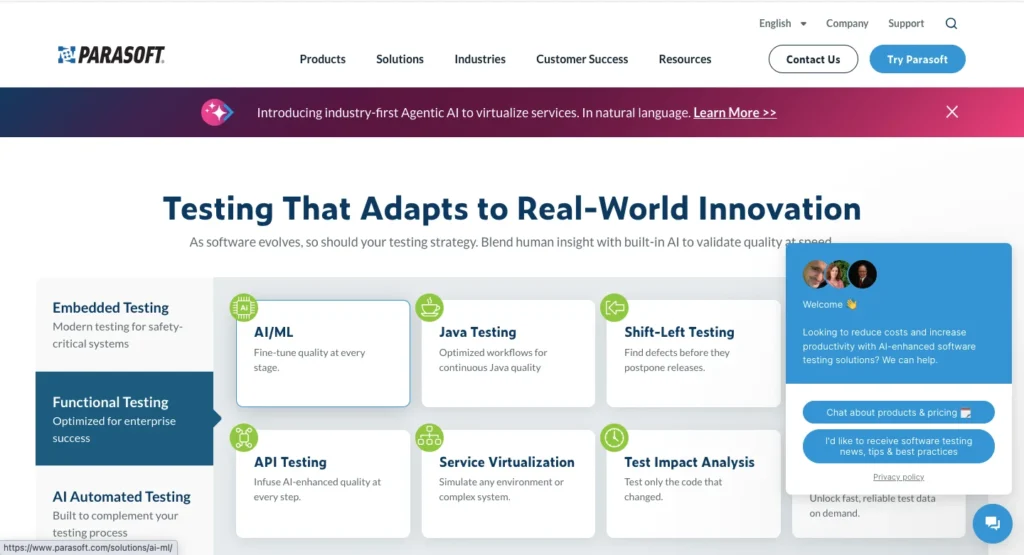
18. Parasoft
Parasoft is a High-end, AI-driven testing.
Key Features
- API + service virtualization.
- AI-powered test generation.
- Supports complex enterprise systems.
Verdict
Overkill for small teams, but unmatched for large enterprises.
Comparison Table (Snapshot)
| Tool | Type | Open-Source? | Best Use Case |
|---|---|---|---|
| Selenium IDE | Web | Yes | Beginners, small teams |
| Cypress | Web | Yes | Fast E2E testing |
| Appium | Mobile | Yes | Cross-platform mobile |
| SoapUI | API | Yes | API regression |
| Botium Core | Chatbots | Yes | Conversational AI |
| iHarmony | Web/Mobile | Yes | AI-generated tests |
| Parasoft | Enterprise | No | Large systems |
Best Practices for Choosing Open Source AI Testing Tools
- Start with open-source (Selenium, Appium, SoapUI).
- Add AI-powered tools (EvoMaster, iHarmony) as you scale.
- Ensure CI/CD integration.
- Don’t underestimate community support, you’ll need it.
Conclusion
The way we build and ship software has changed forever, and so has the way we test it. Traditional QA methods simply can’t keep up with the speed, complexity, and unpredictability of modern AI-driven products.
That’s why open-source AI testing tools are becoming the real backbone of quality engineering in 2025.
From Selenium IDE for quick web automation, to Appium for mobile, Cypress for fast debugging, and advanced AI-driven platforms like iHarmony or EvoMaster, every tool we discussed serves a clear purpose.
The trick isn’t to use them all, but to pick the ones that match your team’s workflow, tech stack, and product goals.
If you’re just starting, begin small with Selenium or Cypress. If you’re scaling mobile, Appium is your best friend. For APIs, SoapUI or Schemathesis will save you countless hours.
And if your team is ready for AI-driven intelligence, experiment with iHarmony or EvoMaster to see what “next-gen testing” feels like in practice.
At the end of the day, the best testing strategy isn’t about tools alone, it’s about how you combine them with your people and processes.
These open-source solutions simply give you the leverage to move faster, test smarter, and build with confidence.
The future of product quality is already here and it’s powered by AI.
You May Also Like:
- 10 Best AI Tools for Product Managers in 2025 | Reviews & Use Cases
- Best AI Note Taking Tools 2025 | Free & Paid Options Reviewed
- Remaker AI Tools Review (2025): Free Face Swap, Headshots & 25+ AI Features
- Z.ai Review 2025: Free AI Tool for Coding, PPTs & API Access



