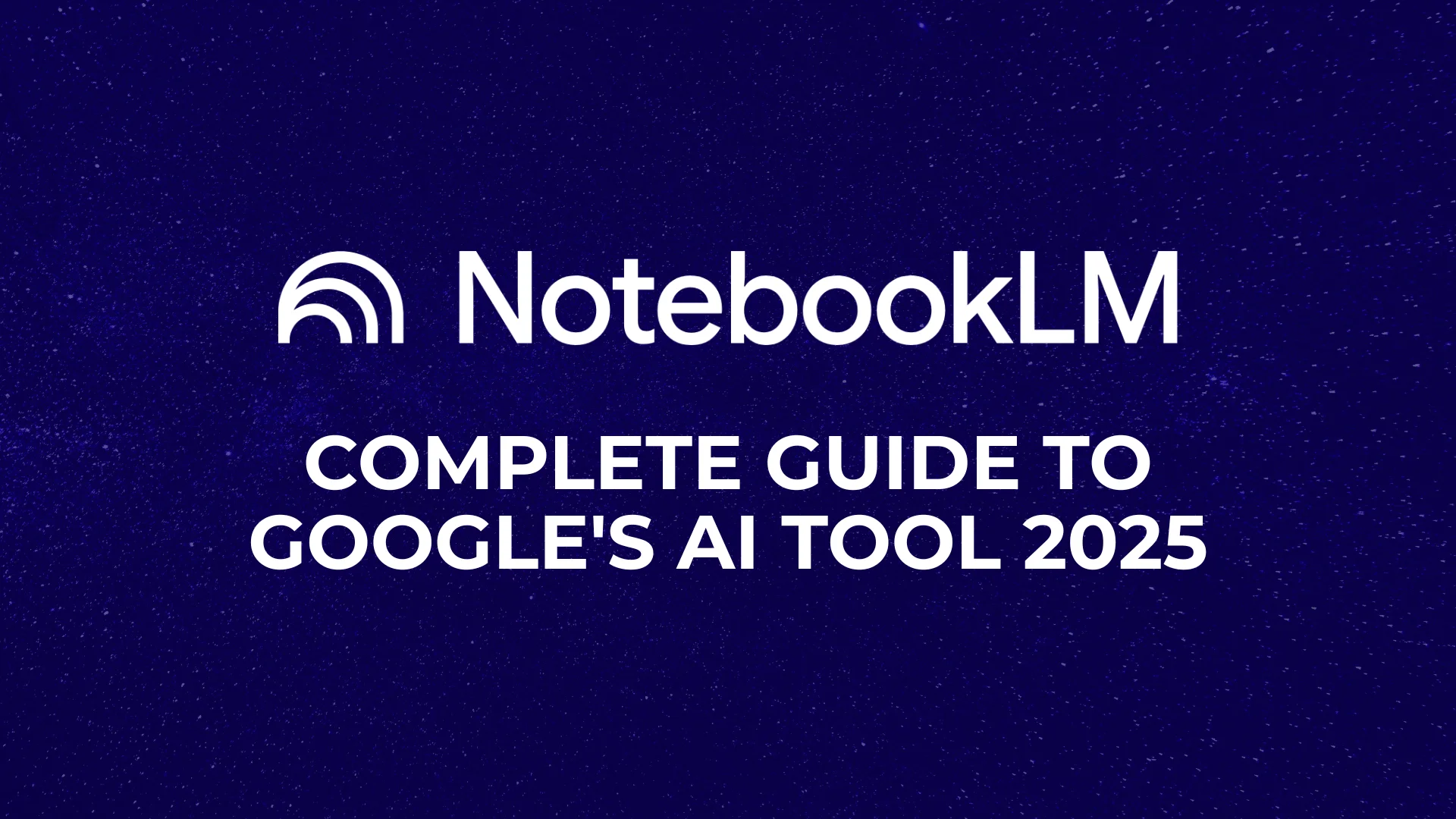Remember when AI tools were just fancy search engines that gave you better answers?
Those days are over now.
Perplexity AI just changed the scenario by transforming from a search engine into something far more powerful, an AI agent that doesn’t just find information but actually executes tasks for you.
We’re talking about real automation that saves hours of manual work every single day.
I’ve spent considerable time testing Perplexity Comet AI Agents, and what I discovered genuinely surprised me. This isn’t just another AI assistant that helps you write emails or summarize documents.
Comet can monitor leads across forums, analyze competitors in real-time, draft personalized sales outreach, schedule meetings, and even update your Notion databases automatically.
Here’s what makes this particularly interesting:
Perplexity initially launched Comet exclusively for Max subscribers at $200 per month. The waitlist grew to millions of users. Now? It’s FREE. Completely FREE, worldwide.
In this guide, I’ll walk you through exactly what Perplexity Comet AI Agents can do, show you specific agents you can start using immediately, and explain how to set everything up without technical expertise.
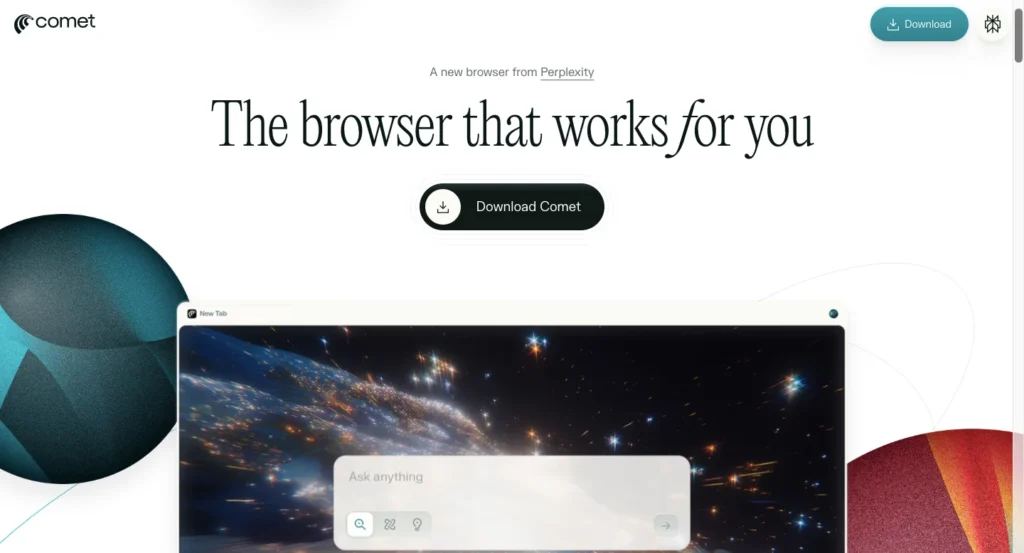
What Are Perplexity Comet AI Agents, Really?
To understand Comet AI Agents, you need to know where Perplexity started. The company built its reputation with an AI-powered search engine that gave you straightforward answers with citations to original sources.
Think of it as Google with an AI brain that actually understands context.
But search engines, even smart ones, have a fundamental limitation.
They find information.
They don’t act on it.
That’s the gap Comet fills.
The Difference Between AI Search and AI Agents
Traditional AI search works like this.
You ask a question, the AI finds relevant information across the web, synthesizes it, and presents an answer with sources.
End of story.
AI agents take it several steps further.
They understand your goal, break it into subtasks, execute those tasks across multiple tools and websites, and deliver finished work.
Instead of telling you where to find potential leads, an agent actually finds the leads, qualifies them, drafts outreach emails, and schedules follow-ups.
See the difference? One gives you knowledge. The other gives you completed work.
How Comet Works in Practice
Perplexity Comet is a specialized AI browser built specifically for these agent capabilities. After you install it, you can use it in two primary ways:
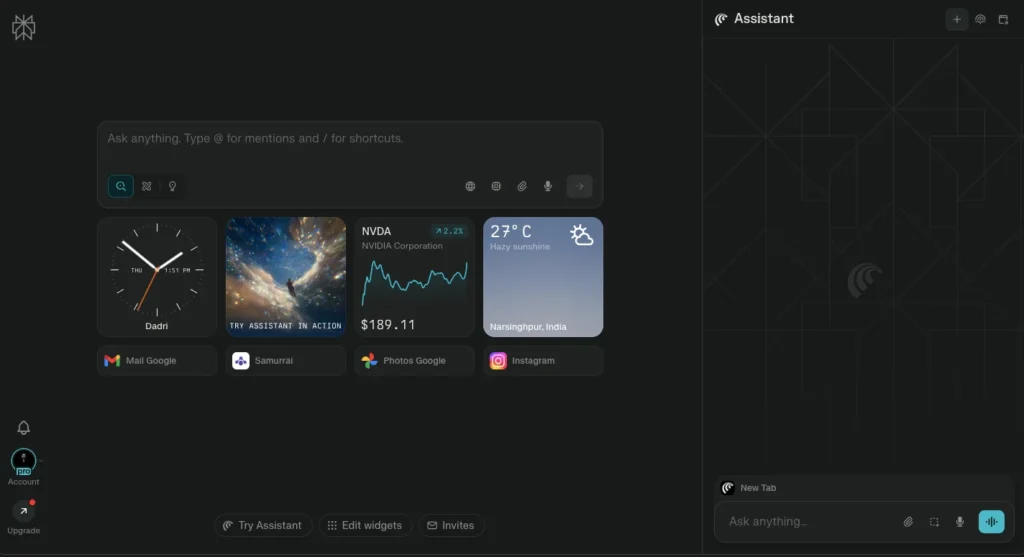
The main chat window: This is your command center for complex, multi-step tasks that require coordination across multiple websites, tools, or information sources.
Think research projects, competitive analysis, or lead generation campaigns.
The assistant sidebar: This appears alongside whatever webpage you’re viewing and handles quick, contextual tasks related to your current page.
Need to fact-check a claim on a website? Want to extract key information from an article? The sidebar handles these instant needs.
Both interfaces tap into the same powerful agent capabilities, but they’re optimized for different workflows.
Getting Started with Perplexity Comet AI Agents
The setup process is refreshingly straightforward, especially for a tool this powerful. Let me walk you through it.
Installation Basics
First, you’ll need to download and install the Comet browser. It’s available for desktop platforms (Windows, Mac) with a mobile version teased for future release.
The installation process is standard, download the installer, run it, and follow the prompts. Takes about three minutes.
Once installed, you’ll be prompted to sign in with your Perplexity account. If you don’t have one, creating an account is free and takes less than a minute with Google sign-in.
Understanding the Interface
When you first launch Comet, you’ll see what looks like a standard browser window with some key differences:
- Main chat button: Usually positioned prominently in the interface, this opens your command center for complex agent tasks
- Assistant sidebar toggle: Accessible from the toolbar, this brings up the contextual assistant for quick tasks on your current page
- Workspace manager: Lets you organize related tabs into project-specific workspaces that you can save and resume later
- Settings and privacy controls: Critical for managing what Comet can access
The interface intentionally feels familiar if you’ve used Chrome or other modern browsers. Perplexity didn’t reinvent the wheel here, they enhanced it.
Connecting to Google Workspace
Many of Comet’s most powerful capabilities involve integration with productivity tools.
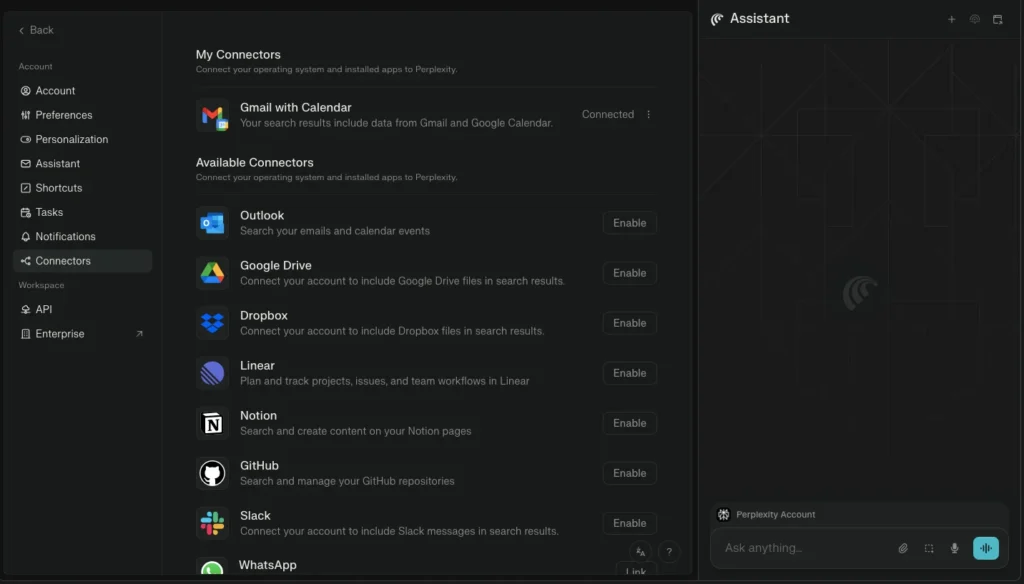
To unlock features like automatic calendar updates, document creation, and email drafting, you’ll want to connect your Google Workspace.
The process is straightforward: navigate to Comet settings, find the integrations section, click “Connect Google Workspace,” authorize the permissions Comet requests, and choose which specific apps to integrate (Calendar, Docs, Sheets, etc.).
Privacy consideration: I strongly recommend creating a separate Google account specifically for Comet agent work rather than connecting your primary personal or business account.
This creates a buffer between your most sensitive information and the AI agent’s access requirements.
5 Powerful Comet Agents You Can Start Using Today
This is where theory meets practice. Let me show you specific agents that deliver immediate value.
1. Live Marketing Intelligence Agent
What it does: Competitive analysis traditionally means opening dozens of tabs, manually extracting information from each competitor’s website, copying data into spreadsheets, and spending hours synthesizing insights.
This agent does all of that simultaneously while you grab coffee.
Step-by-step setup:
- Gather your targets: Open browser tabs for your own website and each major competitor you want to analyze
- Launch the main chat: Click the Comet main chat interface
- Craft your prompt: Be specific about what you want analyzed. Example: “Analyze all competitor websites currently open in my tabs. Compare their product features, pricing strategies, messaging approaches, and unique value propositions. Create a summary report highlighting where we have advantages and where competitors are stronger.”
- Let Comet work: The agent navigates through each open tab, extracting relevant information, identifying patterns, and building comparative analysis
- Review and export: Comet presents findings in an organized format. Export to Google Docs for team sharing or further annotation
Real-world example: I tested this with a presentation software company and its main competitors. I opened tabs for the company, Canva, Beautiful.ai, and Pitch. I asked Comet to analyze how each positions itself, their pricing tiers, key features, and target audiences.
Within 15 minutes, I had a comprehensive competitive intelligence report that would have taken me 2-3 hours to compile manually. The insights were accurate, well-organized, and immediately actionable.
Time savings: From 2-3 hours down to 15 minutes. That’s an 85-90% time reduction.
2. Leads Monitoring Agent
This agent continuously monitors forums, subreddits, and Q&A sites for high-intent questions related to your business, qualifies the leads, and emails you summaries with full context so you can reach out directly.
Someone asking “What’s the best SEO agency for local businesses?” on Reddit right now is infinitely more valuable than a cold lead from a purchased list.
But manually monitoring dozens of forums daily isn’t realistic. This agent does it automatically.
Step-by-step setup:
- Define lead criteria: What questions or discussions indicate buying intent for your business?
- Open main chat: Launch Comet’s interface
- Create monitoring prompt: Example: “Search Reddit and Quora for questions about SEO services posted in the past week. Look specifically for people asking for agency recommendations or expressing frustration with DIY SEO. Summarize each lead with the question, user context, and why they’re qualified.”
- Review results: Comet presents each lead with sufficient context to craft personalized outreach
- Set up scheduling: Configure this to run weekly or daily automatically
- Act on leads: Use the information to craft personalized, helpful responses
Advanced application: You can also use this agent to monitor brand mentions. Ask Comet to find discussions where your company or competitors are mentioned, giving you opportunities for reputation management or competitive intelligence.
Time savings: Manually searching forums daily takes 30-60 minutes. This agent does it in minutes and only surfaces qualified leads, not noise.
3. Research Agent
Research projects typically involve chaos, dozens of open tabs, bookmarks you forget about, and information scattered across multiple tools.
This agent organizes everything into dedicated workspaces, analyzes all open sources simultaneously, and lets you save and resume research sessions exactly where you left off.
Context switching kills productivity. Being able to pause research on one project, work on something else, and return later with everything exactly as you left it is genuinely valuable.
Step-by-step setup:
- Start your research: Open tabs for all relevant articles, studies, or resources on your topic
- Create a workspace: Use Comet’s workspace feature to group all related tabs together with a descriptive name
- Open main chat: Launch Comet’s interface
- Request analysis: Example, “Analyze all open tabs in this workspace and identify the top 5 themes. Pull key insights and quotes supporting each theme.”
- Save workspace: Before closing, save the workspace so you can resume later
- Fact-checking: For specific claims, copy the text and ask Comet “Fact-check this statement” to verify accuracy against reliable sources
Practical application: I used this for researching AI video generation tools. I opened 15 different articles and reviews, created a workspace called “AI Video Research,” and asked Comet to identify consensus opinions and points of disagreement across sources.
The result? A clear picture of where experts agree and where they differ. This kind of cross-source analysis is incredibly time-consuming manually.
4. Sales Prospecting Agent
After identifying leads, you need to act on them. This agent finds companies matching your ideal customer profile, compiles contact information, and drafts personalized outreach emails for each prospect.
Cold outreach is a numbers game, but personalization dramatically improves response rates. The challenge? Personalization at scale is incredibly time-consuming. This agent solves that problem.
Step-by-step setup:
- Define ideal customer profile: Specify industry, company size, revenue range, location, or other relevant criteria
- Open main chat: Launch Comet
- Create prospecting prompt: Example, “Find 20 digital marketing agencies in the US with 10-50 employees. Compile a list with company name, website, contact email, and key decision-makers. Draft personalized outreach emails for each.”
- Review prospects: Comet presents a ranked list of companies matching your criteria
- Refine emails: Review and adjust the drafted outreach messages
- Execute outreach: Copy approved emails into your CRM or email platform for sending
Real-world workflow: I tested this for an agency selling web design services. I asked Comet to find 15 e-commerce companies with annual revenue between $1M-$5M that recently posted job listings (indicating growth).
Comet found qualified prospects, identified key decision-makers, and drafted emails referencing each company’s recent growth signals. The personalization was specific enough to feel genuine, not template-based.
Time savings: Manual prospecting for 20 companies (research plus email drafting) typically takes 3-4 hours. This agent completes it in 20-30 minutes.
5. Executive Assistant Agent
This agent connects to your Google Workspace and handles administrative tasks like meeting preparation, scheduling, research on prospects or partners, and event management.
Administrative work doesn’t scale. The more successful you become, the more admin tasks accumulate. This agent handles routine coordination without requiring human assistant overhead.
Step-by-step setup:
- Connect Google Workspace: Ensure calendar and email integration is active
- Open main chat: Launch Comet
- Delegate admin tasks: Examples include meeting research and scheduling
- Review proposals: Comet presents drafts for your approval
- Set approval workflow: Choose auto-scheduling or manual approval for calendar additions
Meeting prep example: Before an important prospect meeting, ask Comet, “Prepare a comprehensive briefing on [Company]. Include company background, recent news or press releases, key decision-makers and their backgrounds, potential pain points our solution addresses, and conversation starters.”
Within minutes, you have a detailed briefing that would typically require 30-60 minutes of manual research.
Time savings: Administrative tasks like meeting prep, scheduling, and event research can consume 5-10 hours weekly for busy professionals. This agent handles much of that automatically.
Final Thoughts
Here’s what I’ve realized after extensive time with Perplexity Comet AI Agents.
We’re experiencing a fundamental shift in how knowledge work gets done.
For decades, productivity advice focused on getting better at executing tasks faster, keyboard shortcuts, productivity systems, time management techniques. The goal was optimizing your personal execution speed.
AI agents represent something different. The new skill isn’t executing tasks faster; it’s directing automated systems to execute tasks for you.
Your productivity is no longer limited by how fast you can work, it’s limited by how effectively you can articulate goals and orchestrate automated processes.
My recommendation?
Start small. Pick one time-consuming task from your weekly routine. Configure a Comet agent to handle it. Observe the results. Refine your approach. Then expand to a second task.
Within a month, you’ll likely have reclaimed 10+ hours weekly while improving output quality. That’s the equivalent of adding more than a full workday to your week for free.
The question isn’t whether AI agents will transform knowledge work. They already are.
The question is whether you’ll be among the early adopters who benefit from that transformation or among those who resist until competitive pressure forces adaptation.
Comet makes the choice easy. It’s free, it’s powerful, and it’s available now.
The only real cost is the willingness to try something new.
Also Read:
- 8 Best AI Tools to Buy in $199: Budget Automation & Creativity
- Claude + HubSpot Integration: AI-Powered CRM Insights Made Easy